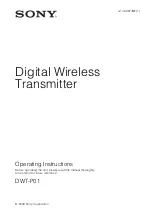86
7.2. Network design
Based on the results of the installation design, two MAS-A100 units are used with two
outputs required, one for speech reinforcement and one for remote conferencing.
Design a network with the devices and settings required for this configuration.
Network device list
No.
Name
Manufacturer Remarks
1
MAS-A100
Sony
2
MAS-A100
Sony
3
PoE HUB GS108PEv3
NETGEAR
4
Dante DAC ADP-DAO-AU-0X2
Audinate
5
Dante DAC ADP-DAO-AU-0X2
Audinate
6
Windows PC
Various
companies
Windows 10
IP address assignment design
The network should be a closed network that does not connect to the Internet and
which is not connected to other devices. IP addresses should be assigned from the
192.168.0.X private IP address range with a net mask of 255.255.255.0.
No.
Name
IP address
Remarks
1
MAS-A100
192.168.0.100
Dante
192.168.0.110
Web UI/MASM-1
2
MAS-A100
192.168.0.101
Dante
192.168.0.111
Web UI/MASM-1
3
PoE HUB GS108PEv3
192.168.0.239
4
Dante DAC ADP-DAO-AU-0X2
192.168.0.102
5
Dante DAC ADP-DAO-AU-0X2
192.168.0.103
6
Windows PC
192.168.0.210
Windows 10
Note that the MAS-A100 requires two IP addresses.
Also, an IP address is required for the PoE hub.