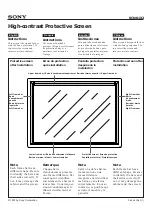34
Projector Control
Ch
ap
te
r
2
Us
er Guide
- R22
0
MANUALLY SELECTING A FUNCTION WILL
CHANGE THE PROJECTOR SETTINGS FOR THE
CURRENT PRESENTAION ONLY.
The FUNCTION selection is made from a pop-up that
appears when you tap Change FUNCTION on the
PROJECTOR CONTROL screen. To access the
PROJECTOR CONTROL screen, tap
Menu
and then tap
Projector Control
. The Current FUNCTION selection is
indicated in the Function group.
• Select Function
To select a different
Function, tap
Change Function
.
The Change Function
pop-up window
appears. Tap the
LEFT ARROW
or
RIGHT ARROW
until the specific FUNCTION is
visible and then tap the desired
FUNCTION
button.
Caution:
The projector adjustments and settings
stored as the selected FUNCTION are
immediately
applied to the projector. During this period of time the
auditorium screen may go dark. No confirmation
message of the FUNCTION key selection is required.
Also,
there is no “undo”.
If the previous settings were
the results of a previously applied FUNCTION setting
then select the previous FUNCTION key.
The Projector FUNCTION selected is retained until a
different FUNCTION selection is made or until a different
FUNCTION is selected as a result of a CPL to
FUNCTION association.
The FUNCTION selected will be the CURRENT
FUNCTION appearing on the FUNCTION SETUP screen
(see page 35)
and will be modified based on projector
settings when Save to FUNCTION is executed.
Set Luminance Offset
During installation of the SMS the Lamp Power is adjusted
to provide the desired screen illumination (measured in
foot/Lamberts). This value is set in a FUNCTION as the
calibrated lamp brightness for an associated aspect ratio.
The brightness of the lamp is directly measured using a
photocell. When the lamp is replaced the relationship
between the brightness (as measured by the photocell) and
the Lamp Power is established (see
“CALIBRATE
Luminance” on page 40
) and, as the lamp ages, the lamp
power is automatically adjusted based on the photocell
measured brightness vs. FUNCTION stored brightness to
compensate for reduced lamp output due to the aging.
On occasion, it is desirable to increase the screen
luminance, i.e., raise lamp brightness, to meet special
presentation needs. The Luminance Offset slider allows
you to make this temporary (offset) adjustment. The
Luminance Offset will remain in effect until a new
FUNCTION is selected or until you tap RESET which
returns the offset to “0” (zero).
• Luminance Offset
The
Luminance Offset
control is a slider which allows
you to make temporary adjustments to increase or
decrease the screen luminance value (ft-L) within the
predefined limits of Lamp Power for the bulb.
To adjust the Luminance Offset, tap
Menu
, tap
Projector Control
and then either touch and drag the
Luminance
slider or press and hold the
(plus) or
(minus) buttons until the desired screen luminance
(image brightness) is obtained.
Note:
While adjusting Luminance Offset effects lamp
brightness, the Lamp Power indicated on the
FUNCTION SETUP screen is not changed.
• Luminance Offset RESET
To return the screen luminance to the reference value
established during lamp replacement, tap
Menu
, tap
Projector Control
and then tap
RESET
located
below the Luminance Offset slider.
Change FUNCTION
Current FUNCTION
Luminance Offset
RESET
Luminance Control
Summary of Contents for LSM-100
Page 27: ...23 Power ON OFF Chapter 1 User Guide R110 ...
Page 53: ...Sony Corporation ...