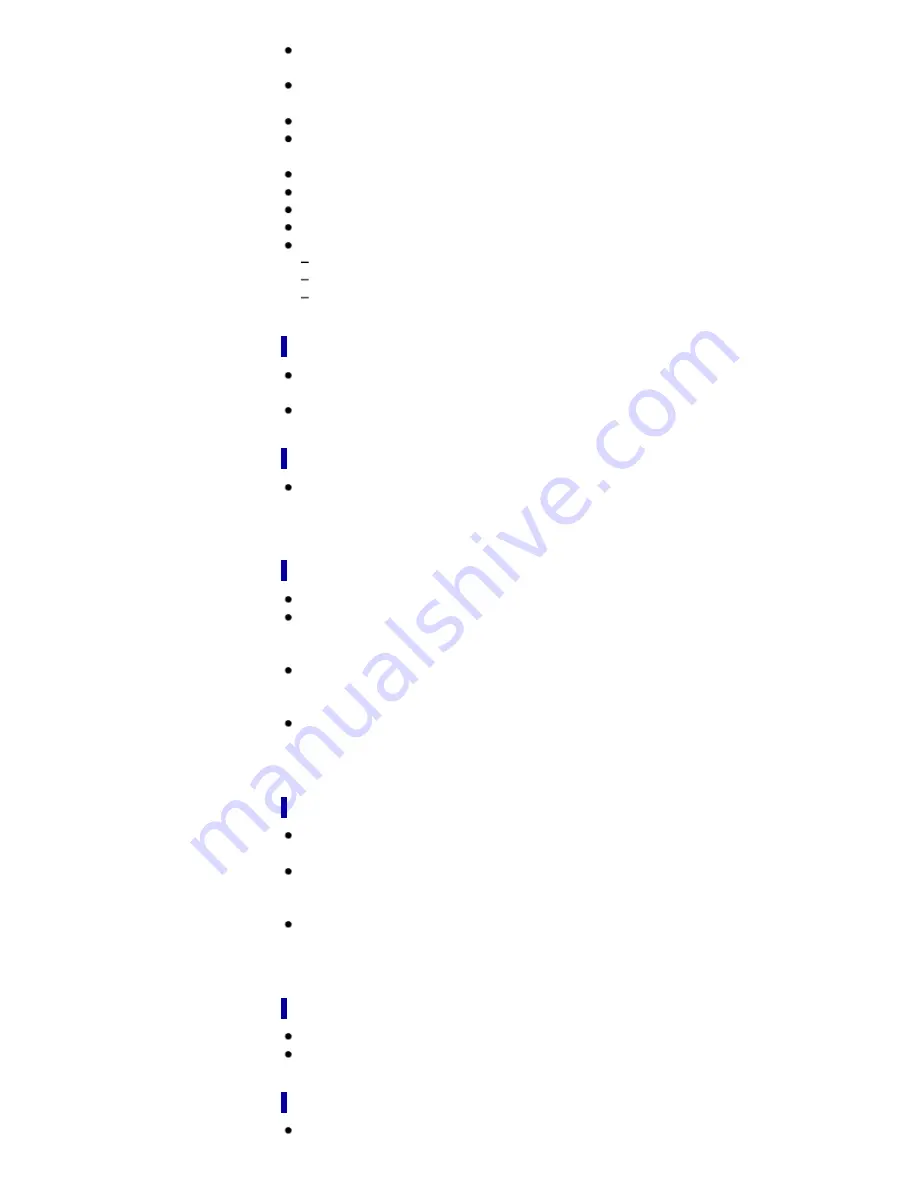
If any solid object or liquid gets inside the casing, unplug your camcorder and have it checked by a
Sony dealer before operating it any further.
Avoid rough handling, disassembling, modifying, physical shock, or impact such as hammering,
dropping or stepping on the product. Be particularly careful of the lens.
Keep the LCD screen closed when you are not using your camcorder.
Do not wrap your camcorder with a towel, for example, and operate it. Doing so might cause heat to
build up inside.
When disconnecting the power cord (mains lead), pull it by the plug and not the cord.
Do not damage the power cord (mains lead) such as by placing anything heavy on it.
Do not use a deformed or damaged battery pack.
Keep metal contacts clean.
If the battery electrolytic liquid has leaked:
Consult your local authorized Sony service facility.
Wash off any liquid that may have contacted your skin.
If any liquid gets in your eyes, wash with plenty of water and consult a doctor.
When not using your camcorder for a long time
To keep your camcorder in optimum state for a long time, turn it on and let it run by recording and
playing back images about once a month.
Use up the battery pack completely before storing it.
Note on the camcorder/battery pack temperature
When the temperature of the camcorder or battery pack becomes extremely high or extremely low,
you may not be able to record or play back on the camcorder, due to the protection features of the
camcorder being activated in such situations. In this case, an indicator appears on the LCD screen.
Notes on charging
Operation with all computers is not assured.
If you connect the camcorder to a laptop computer that is not connected to a power source, the
battery of the laptop computer will continue to use up its charge. Do not leave the camcorder
connected to a computer in this manner.
Charging with a personally assembled computer, with a converted computer, or through a USB hub
are not guaranteed. The camcorder may not function correctly depending on the USB device which is
used with the computer.
While the camcorder is connected to your computer, do not turn on, restart, wake up from sleep
mode, or shut down the computer. These operations may cause the you attempt one of camcorder to
malfunction. Disconnect the camcorder from the computer before these operations.
When the camcorder is connected to a computer or accessories
Do not try to format the recording media of the camcorder using a computer. If you do so, your
camcorder may not operate correctly.
When connecting the camcorder to another device with communication cables, be sure to insert the
connector plug in the correct way. Pushing the plug forcibly into the terminal will damage the terminal
and may result in a malfunction of the camcorder.
When the camcorder is connected to other devices through a USB connection and the power of the
camcorder is turned on, do not close the LCD panel. The image data that has been recorded may be
lost.
Notes on optional accessories
We recommend using genuine Sony accessories.
Genuine Sony accessories may not be available in some countries/regions.
LCD screen
197
Summary of Contents for Handycam HDR-GW77
Page 107: ...Back to top Copyright 2012 Sony Corporation 107 ...
Page 130: ... and then select Back to top Copyright 2012 Sony Corporation 130 ...
Page 136: ...Back to top Copyright 2012 Sony Corporation 136 ...
Page 175: ...Copyright 2012 Sony Corporation 175 ...
Page 190: ...190 ...
Page 192: ...Back to top Copyright 2012 Sony Corporation 192 ...















































