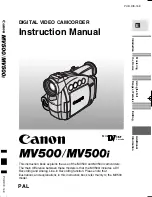226
Preventing accidental erasure
– Image protection
To cancel image protection
Select OFF in step 5, then press the SEL/PUSH
EXEC dial.
Note
Formatting erases all information on the
“Memory Stick”, including the protected image
data. Before formatting a “Memory Stick”, check
its contents.
If the write-protect tab on the “Memory Stick”
is set to LOCK
You cannot protect images.
Förhindra radering av misstag
– Bildskydd
Ta bort bildskyddet
Välj OFF i steg 5, tryck sedan på SEL/PUSH
EXEC-ratten.
Obs!
Formatering raderar all information på “Memory
Stick”, inklusive skyddade bilder. Kontrollera
alltid innehållet på ett “Memory Stick” innan du
formaterar det.
Om skrivskyddsfliken på “Memory Stick” är
ställd på LOCK (låst)
Du kan inte skydda bilder.