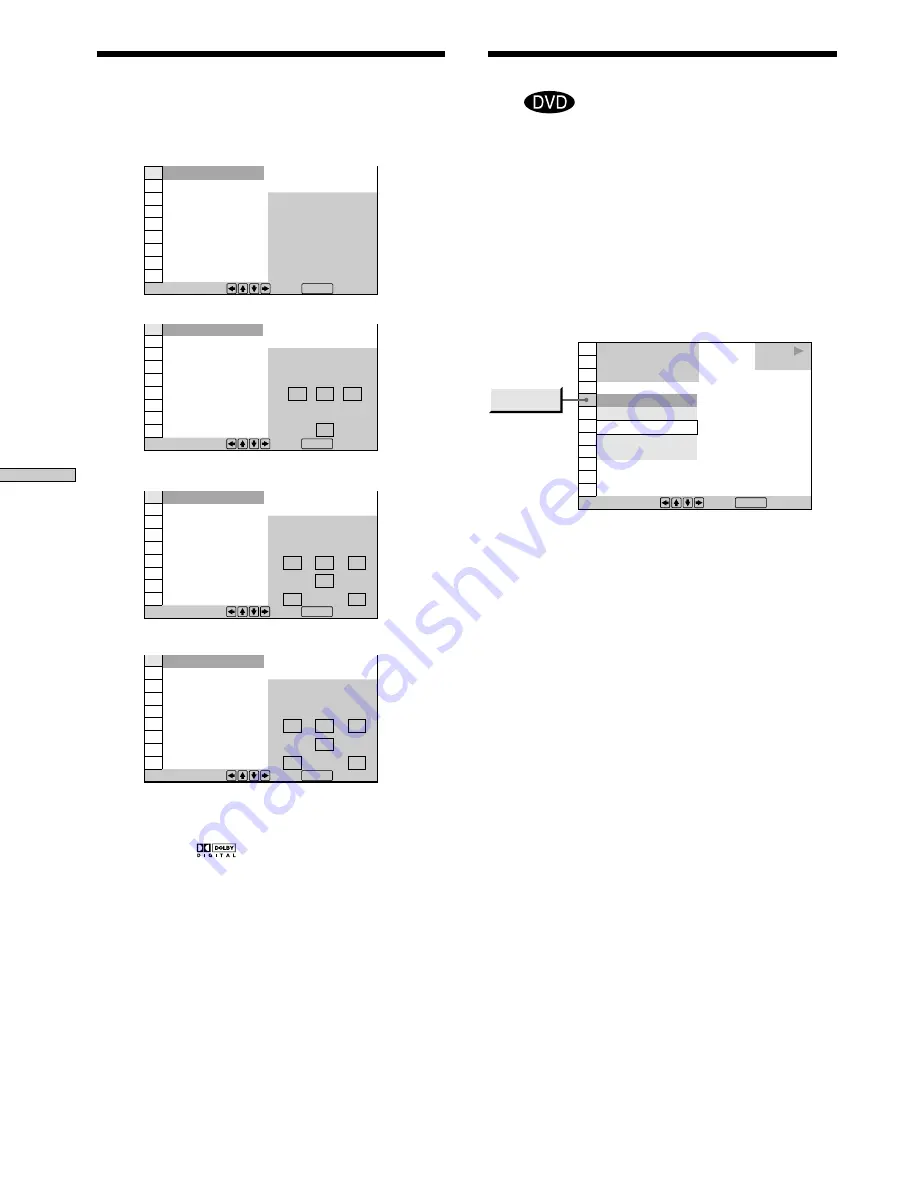
30
EN
Using V
arious Functions with the Contr
ol Menu
The display examples are as follows:
•PCM (stereo)
•Dolby Surround
•Dolby Digital 5.1ch
•DTS
z
You can find Dolby Surround-encoded software by looking at
the packaging
Use discs with the
logo. In order to enjoy Dolby Digital
playback you must use discs bearing this logo.
Displaying the Subtitles
Z
With DVDs on which subtitles are recorded, you can turn
the subtitles on and off whenever you want while playing
the DVD.
With DVDs on which multilingual subtitles are recorded,
you can change the subtitle language whenever you want
while playing the DVD, and turn it on or off whenever
you want. For example, you can select the language you
want to master and turn the subtitles on for better
understanding.
Select “SUBTITLE” after pressing DISPLAY.
p
SUBTITLE
Select the language. The languages you can select are
different depending on the DVD. When 4 digits are
displayed, they indicate the language code. Select the
language code from the list on page 62.
z
You can display the “SUBTITLE” display by using the remote
Press SUBTITLE on the remote. Each time you press the button,
the item changes.
Notes
• When playing a DVD on which no subtitles are recorded, no
subtitles appear.
• Depending on the DVD, you may not be able to turn the
subtitles on even if they are recorded on it.
• Depending on the DVD, you may not be able to turn the
subtitles off.
• If the language is displayed as a 4-digit number, refer to the
language code list on page 62.
• The type and number of languages for subtitles vary from disc
to disc.
• Depending on the DVD, you may not be able to change the
subtitles even if multilingual subtitles are recorded on it.
• While playing the DVD, the subtitle may change when:
– you open or close the disc tray
– you change the title
Changing the Sounds
L
R
C 0 1 : 3 2 : 5 5
PCM 48kHz 24bits
PROGRAM FORMAT
To select, press , then .
ENTER
1: SPANISH
DOLBY SURROUND
DOLBY DIGITAL 2/0
L
R
C
S
PROGRAM FORMAT
To select, press , then .
ENTER
1: SPANISH
1: SPANISH
L
R
C
DOLBY DIGITAL 3/2.1
PROGRAM FORMAT
LFE
LS
RS
To select, press , then .
ENTER
1: SPANISH
L
R
C
DTS 3/2.1
PROGRAM FORMAT
LFE
LS
RS
To select, press , then .
ENTER
OFF
1: SPANISH
2: PORTUGUESE
3: ENGLISH
1: SPANISH
1 8 ( 3 4 )
1 2 ( 2 7 )
C 0 1 : 3 2 : 5 5
DVD
PLAY
To select, press , then .
ENTER
SUBTITLE
Summary of Contents for DVP S530D
Page 67: ...67EN Additional Information ...






























