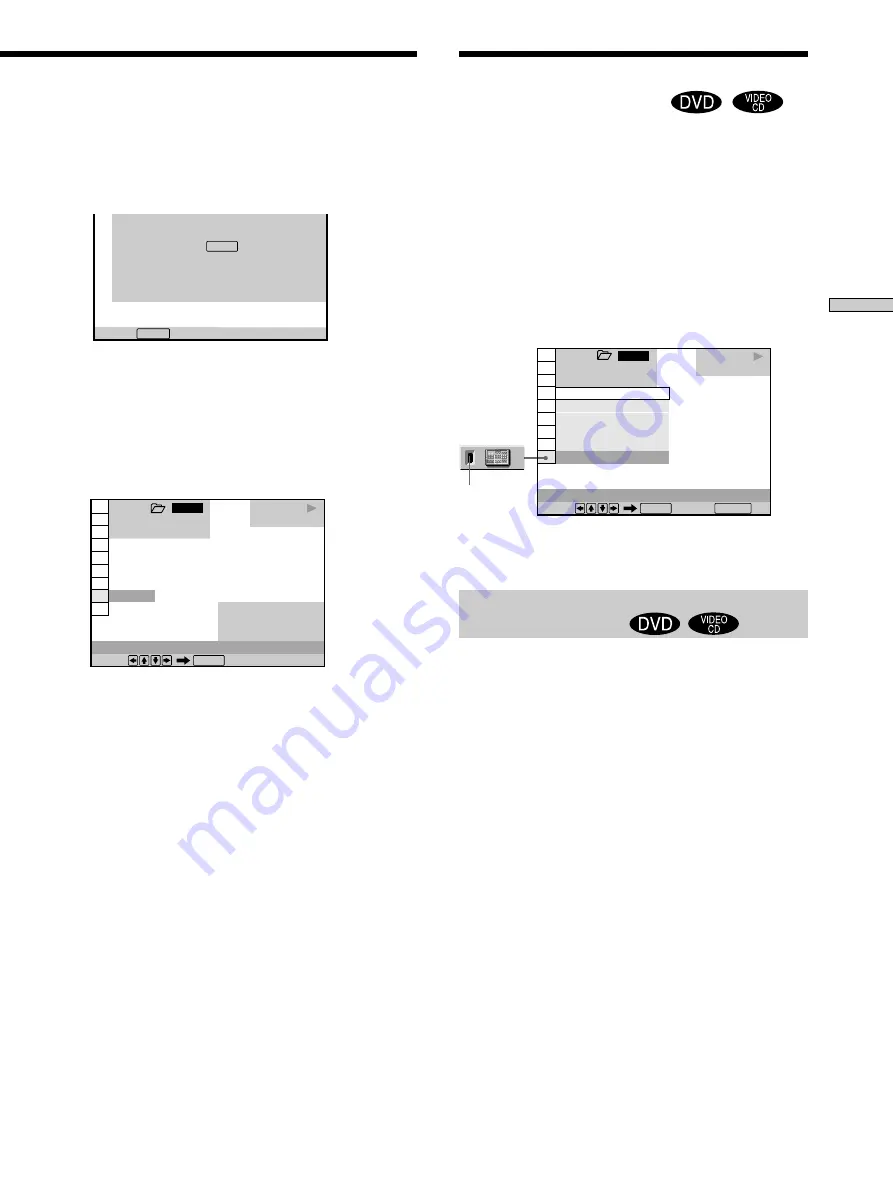
61
Using V
arious Functions with the Contr
ol Menu
Using the Quick Reference
Screen (VIEWER)
1 8 ( 3 4 )
1 2 ( 2 7 )
DVD
1 2 3
ALL
STROBE PLAYBACK
BOOKMARK
ANGLE VIEWER
CHAPTER VIEWER
TITLE VIEWER
STROBE PLAYBACK
Select: Cancel:
ENTER
RETURN
VIEWER
Indicator*
You can divide the screen into 9 sections (quick reference
screen) and enjoy the following functions.
• STROBE PLAYBACK
• TITLE VIEWER (DVD only)
• CHAPTER VIEWER (DVD only)
• TRACK VIEWER (VIDEO CD only)
• ANGLE VIEWER (DVD only)
• BOOKMARK
Select “VIEWER” after pressing DISPLAY.
* The indicator lights up when a bookmark is in memory.
Dividing a track into 9 sections
(STROBE PLAYBACK)
You can display 9 consecutive sections of the disc on the
screen. If you are playing a disc, you can change the speed
of the images on the screen by turning the click shuttle.
When you press
X
, 9 still images around the pause
position are displayed.
Select “STROBE PLAYBACK” in “VIEWER” and press
ENTER. Nine consecutive scenes appear on the screen.
To cancel watching the strobe play
Press
O
RETURN.
Notes
• Depending on the disc, there are some scenes you may not be
able to watch with the strobe play function.
• The sound is muted when using this function.
C 0 1 : 3 2 : 5 5
A: 18 – 01 : 32 : 55
CHAPTER TIME
Set point B with .
ENTER
Cancel:
CLEAR
A-B REPEAT
1 8 ( 3 4 )
1 2 ( 2 7 )
DVD
1 2 3
ALL
A: 18 – 01 : 32 : 55
B: 18 – 01 : 34 : 30
CHAPTER TIME
ON
Select:
ENTER
A–B REPEAT
3
During playback, when you find the starting point
(point A) of the portion to be played repeatedly,
press ENTER.
The starting point (point A) is set.
4
When you reach the ending point (point B), press
ENTER again.
The set points are displayed and the player starts
repeating this specific portion.
“A-B” appears on the front panel display during A-B
repeat play.
To stop A-B Repeat Play
Press CLEAR on the remote.
Notes
• You can set A-B Repeat for only one specific portion.
• A–B Repeat is canceled when:
– you open the front cover
– the player enters standby mode by pressing
@
/
1
on the
remote
– you turn the power off by pressing
!
on the player
• When you set A-B Repeat, the settings for Shuffle Play, Repeat
Play, and Program Play are canceled.
• You may not be able to set A-B Repeat for some DVD or VIDEO
CD scenes.
• You cannot set the start point (point A) on one disc and ending
point (point B) on other disc.






























