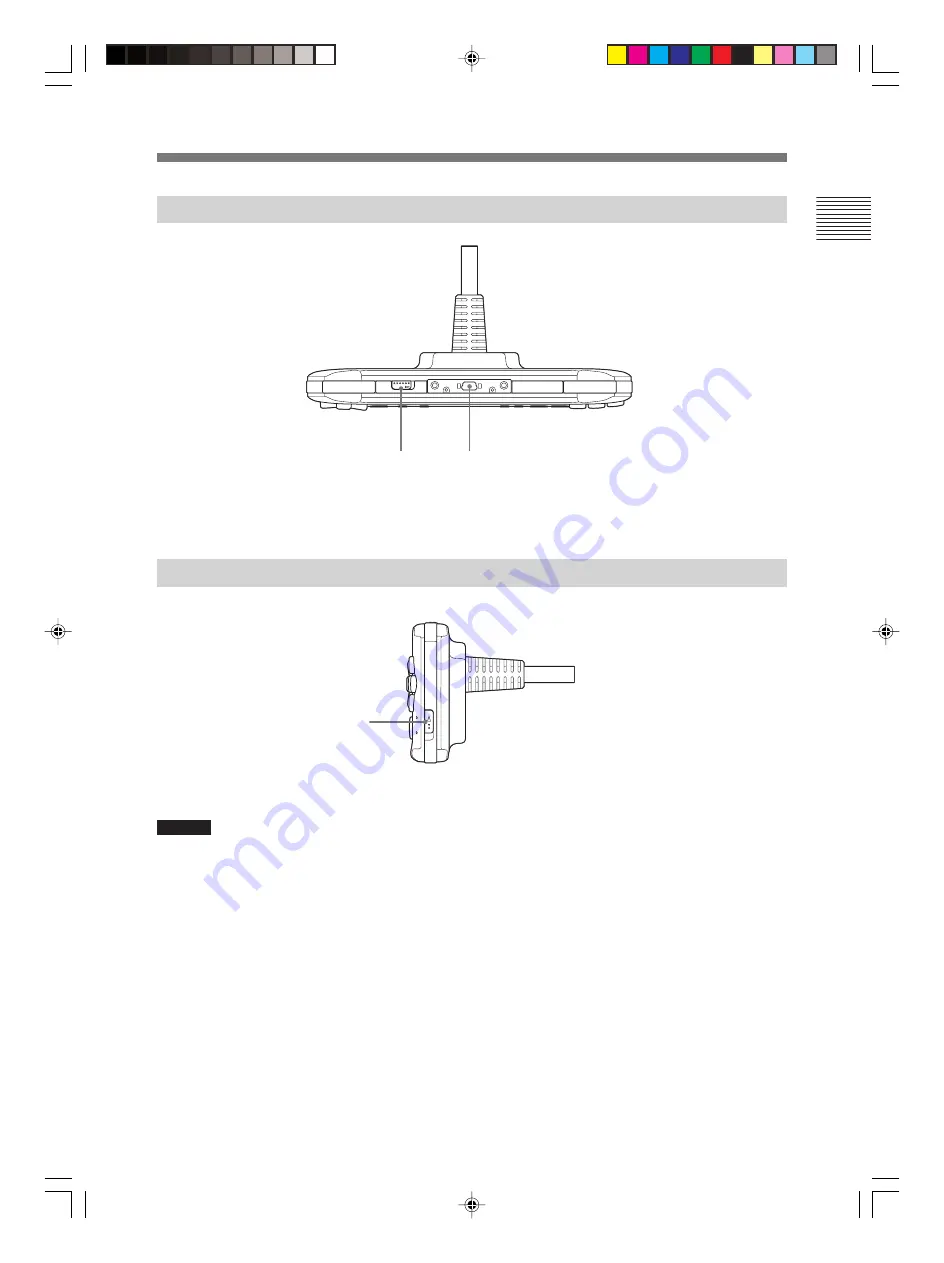
Overview
13
DTP-T2000A 4-121-350-
11(1)
Controller top
1
WLAN switch
2
USB connector
L
R
WLAN
L
2
1
Controller right
1
Power/hold switch
1
Part names and usage
Part names and usage
Caution
• For this product, the debugger (dstdb) reset command cannot be used when the power/hold switch of the controller is in the hold
position. Make sure that the controller's power/hold switch is not in the hold position when operating the debugger.
• Before turning off the unit, check that the controller is not in hold mode. If the unit is turned off with the power/hold switch of
the controller in the hold position, the unit will not turn off properly. If this happens, disconnect the AC power cord from the
electrical socket to turn off the power.














































