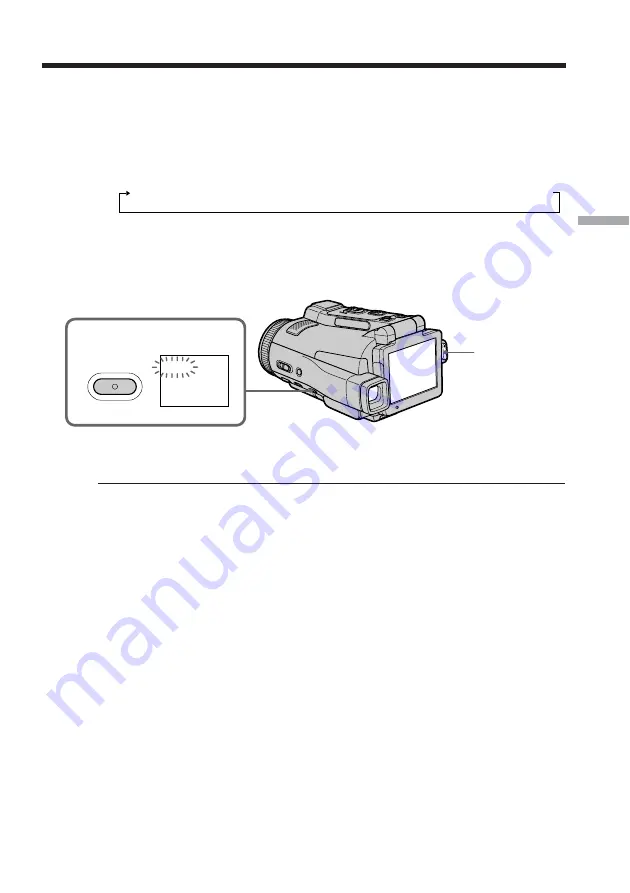
57
Advanced Recording Operations
(
1
) When fading in [
a
]
In the recording standby mode, press FADER until the desired fader indicator
flashes.
When fading out [
b
]
In the recording mode, press FADER until the desired fader indicator flashes.
The indicator changes as follows:
FADER
t
M. FADER
t
BOUNCE
t
MONOTONE
t
(no indicator)
The last selected fader is indicated first of all.
(
2
)
Press START/STOP. The fader indicator stops flashing, then lights up.
After the fade in/out is carried out, the fader indicator goes off and your
camcorder automatically returns to the normal mode.
To cancel the fader function
Before pressing START/STOP, press FADER until the indicator disappears.
Note
You cannot use the following functions while using the fader function. Also, you cannot
use the fader function while using the following functions:
– Super NightShot
– Color Slow Shutter
– Recording still images
– Digital effect
– Memory overlap of MEMORY MIX
While using the BOUNCE function, you cannot use the following functions:
– Zoom
– Picture effect
– PROGRAM AE
– Exposure
– Flexible Spot Meter
– Focus
Note on the BOUNCE function
You cannot select the BOUNCE function in the following mode or functions:
– D ZOOM is activated in the menu settings.
– Wide mode
– Picture effect
– PROGRAM AE
When the POWER switch is set to MEMORY
You cannot use the fader function.
Using the fader function
1
FADER
FADER
START/STOP






























