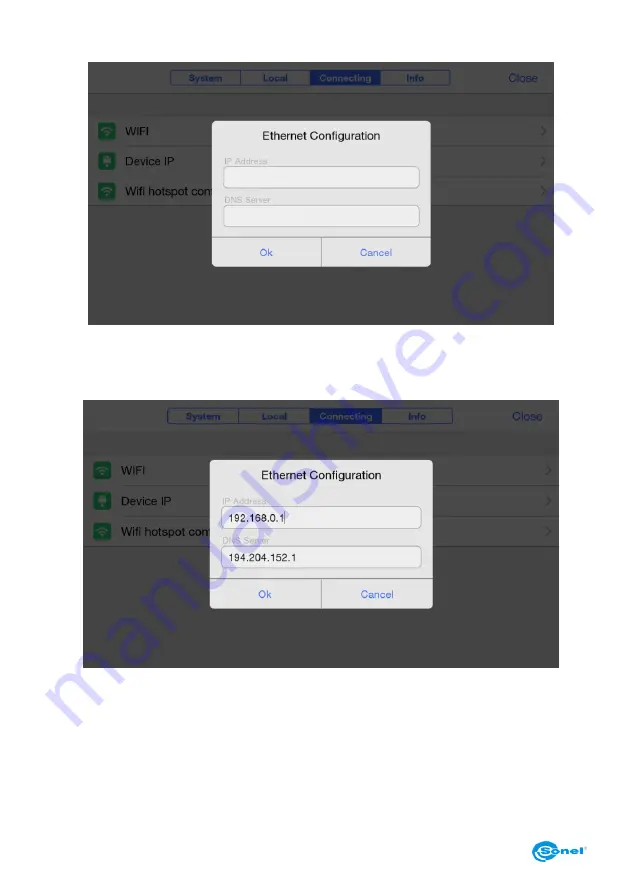
KT-560M
– USER MANUAL
52
IP Address
– press to open a window with the camera's Ethernet configuration.
set the connection parameters by typing in the IP address and the DNS Server address
with the on-screen keyboard. The camera will be visible in the network at this address
(sample data below).
Confirm by pressing the OK button on the on-screen keyboard, followed by pressing
'OK' in the Ethernet Configuration window. Press 'Cancel' to close the window with-
out saving changes. LAN settings are completed. Close the configuration menu.
To start the camera in the LAN mode, open the menu activated with the pop-up, on-
screen menu button [H] (the camera must be in the IR real time mode). Go to
















































