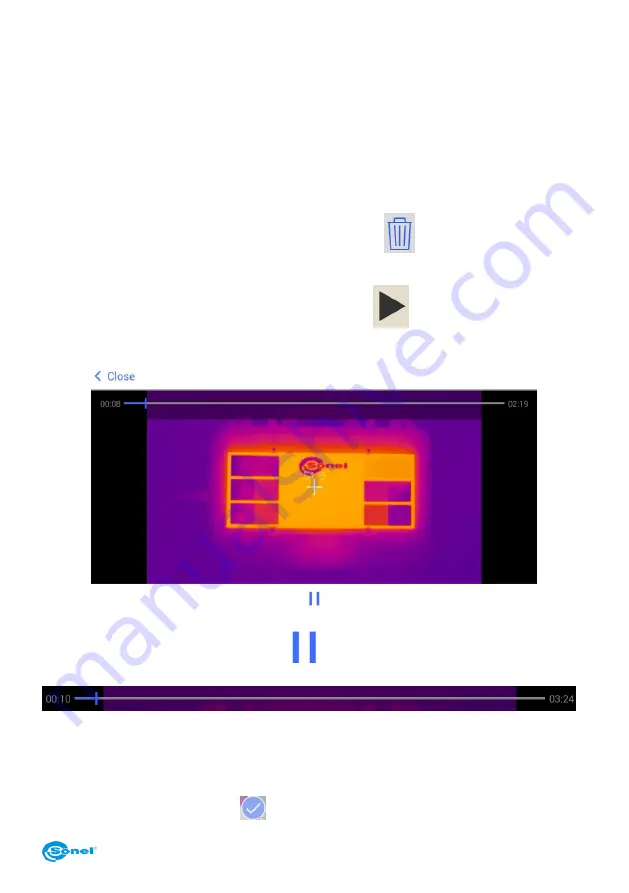
KT-560M
– USER MANUAL
21
submenu - available options are described in Chapter 9), and perform the thermogram
analysis (Press on-screen 'Edit' button to open up an analysis submenu - options for an
image analysis are described in Chapters 7 and 8).
Select
‘Video in built-in flash memory' or 'video in SD card' to display IR videos stored in
the memory. Click on a thumbnail of a video to open in up in a preview mode, that allows
to:
- delete stored video file by clicking the trash bin icon
(a confirmation window will
open: press OK to delete the file, or press Cancel to close the window without deleting it)
- play the recorded video by pressing play button icon
. In video playback mode, af-
ter touching a screen while a video is being played, the player menu will open:
Stop the video by pressing pause button
or jump to any part of the video by pressing
at
the
desired
place
on
the
playback
progress
bar:
.
It is possible to select multiple images or videos. In order to do that click the 'Select' but-
ton in the thumbnail preview window. That will open a bottom command bar. Now the mul-
tiple images or videos can be selected by clicking their thumbnails. Selected files are indi-
cated by the check mark symbol
:






























