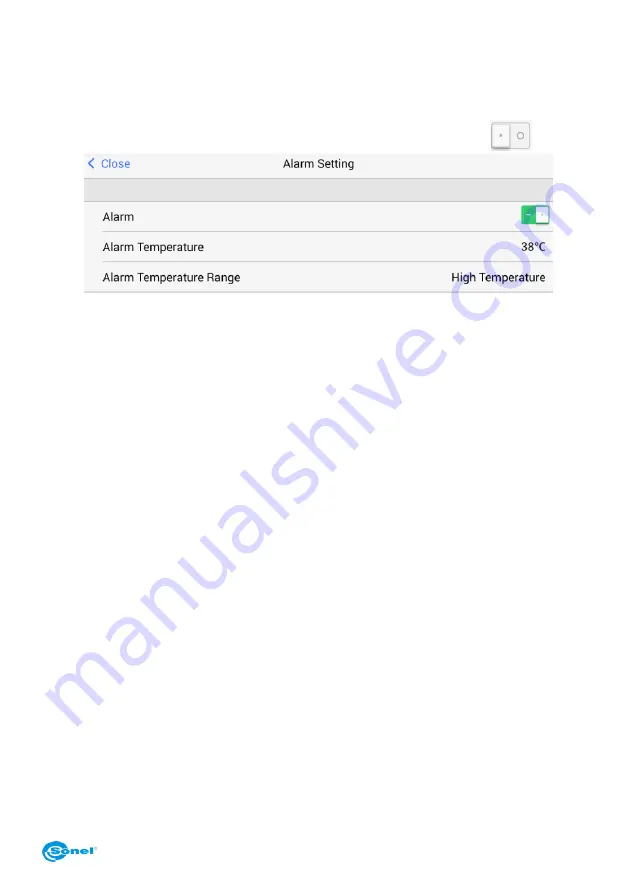
KT-560M
– USER MANUAL
45
The following parameters can be set in the system tab:
Temperature range
– operating temperature range of the camera.
Temp unit
(ºC/ºF)
– choose between ºC and ºF.
Distance unit (m/yd)
– choose between meter and yard.
Alarm setting
– alarm setting window will open. Enable the alarm with
button.
Upon activating the alarm, the
Alarm Temperature
can be set
– the temperature val-
ue that triggers the audible alarm when exceeded.
Alarm Temperature Range
– Se-
lecting "Low" will trigger the alarm when the temperature drops below selected "Alarm
Temperature". Selecting "High" will trigger the alarm when the temperature exceeds
selected " Alarm Temperature.
Brightness
– LCD brightness adjustment is done sliding the marker on the brightness
slider.
When the ‘Auto’ mode is on, the brightness is automatically set by the cam-
era.
Timing shutdown
– set the time to turn off the camera. Following options are
available: ’Never’ to disable the auto off function, 5 minutes, 10 minutes, 30
minutes or 60 minutes.
Timing sleep
– set the time to put the camera into the sleep mode. Following
options are available:
’Never’ to disable the sleep mode, 1 minute, 5 minutes or
15 minutes.
Volume
– move the coursor to adjust the volume of the camera.
Illumination lamp
– enable built-in LED light (flashlight).
Optional lens
– optional lens selection – this option is only available upon request.
Custom button
– allows to choose a response of the camera (activated func-
tion) at the press of the 'C' button [2]. The available options are:
o
Illumination Lamp
– press the button to turn on the built-in flashlight.
o
Palette Switch
– every single press of the button will consecutively
change the palette colour.
o
Auto focus
– press the button to set the focus of IR image automatically.
o
Voice
– establish connection with the headset.
o
Compensation
– press the button to perform the detector calibration (this fea-
ture is described in chapters: 1 and 3.7).
Full image temperature marking
– The camera can mark the hottest 'MAX' or
the coldest 'MIN' point on the screen. Press
'No Display’ to disable this option.






























