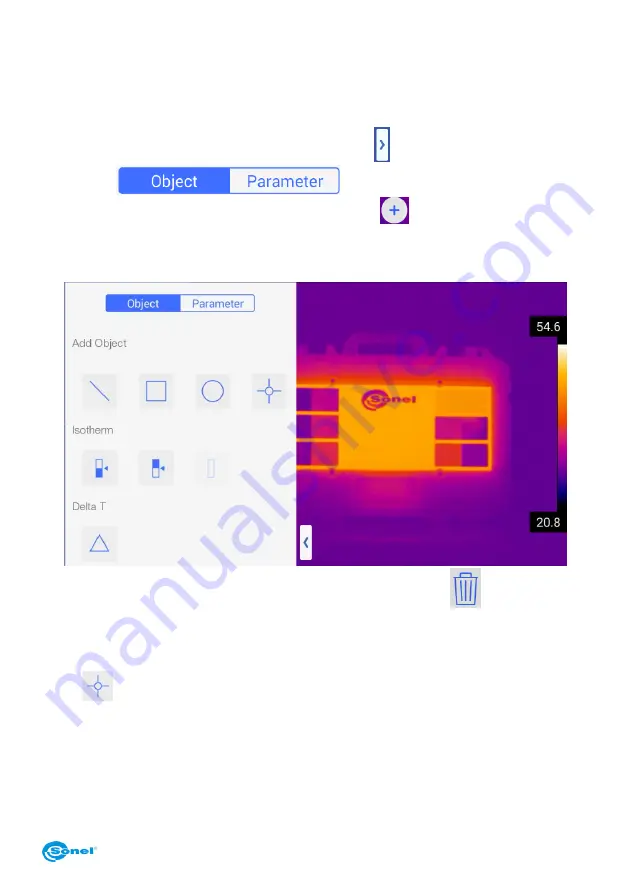
KT-560M
– USER MANUAL
23
7 Thermal image analysis
Thermal image analysis is possible in every image mode - real time, freezed and for im-
ages stored in the memory.
Activating expanding analysis toolbar:
- in real time mode by clicking the pop-up menu icon
[H] and selecting 'Object' in se-
lection bar:
;
- in Freeze mode by clicking the additional options icon
;
- for saved images, in browsing mode by selecting
‘
Edit’
option.
A menu containing analysis objects will open up:
Delete analysis objects (all of them) by clicking the trash bin icon
in pop-up menu,
and confirm your action by pressing OK.
7.1 Spot Analysis
Press
button on Pop-up menu to add an additional spot for temperature measure-
ment on screen. The spot can be moved to any place on the screen (click and hold down
the spot and move it to desired place). Depending on the camera model, from 5 to 10
spots can be added to the screen. The temperature readout for every spot is displayed on
the left side of the screen, in the additional information field [G]. The points are marked
with 'P' letter with subsequent number.






























