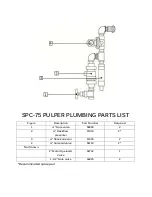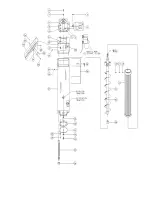SYMPTOM
POSSIBLE CAUSE
CORRECTIVE ACTION
Not enough
water in Pulper.
1. Water make up shut-
off valve closed.
2. Low water pressure
3. Faulty operation of
solenoid valve (see
equipment
schematic for
location).
1. Open valve.
2. Increase “POT 1” setting to increase pre-fill. Increase
“POT 2” setting to increase frequency of make-up
water
3. Check for loose electrical connections. If the valve
plunger is stuck or the coil is burned out, replace with
a new valve.
SYMPTOM
POSSIBLE CAUSE
CORRECTIVE ACTION
Too much water
in Pulper.
1. Trough valve open
too far
2. Misadjusted PLC
POT setting.
3. Faulty operation at
valve. (see
equipment
schematic for
location.)
4. Overflow fitting and
line clogged.
1. Throttle down valve to decrease water in pulper and
increase water in extractor (more overflow)
2. The PLC controls the circuit to the solenoid valve. Too
high a setting would tend to hold the solenoid valve
open too long letting too much water into the Pulper.
Adjust POT 2 to correct the problem.
3. Repair or replace solenoid valve.
4. Clean fitting and line.
Summary of Contents for SPC-75S
Page 12: ...Installation ...
Page 16: ...MOUNTING DETAIL OF TROUGH ...
Page 21: ...FOR REFERENCE ONLY ...
Page 22: ...Start Up ...
Page 26: ...Operation ...
Page 32: ...CLEANING YOUR SYSTEM ...
Page 38: ...MAINTENANCE ...
Page 49: ...TROUBLESHOOTING ...
Page 56: ...REPLACEMENT PARTS EXPLODED VIEWS ...
Page 57: ......
Page 60: ......
Page 62: ......