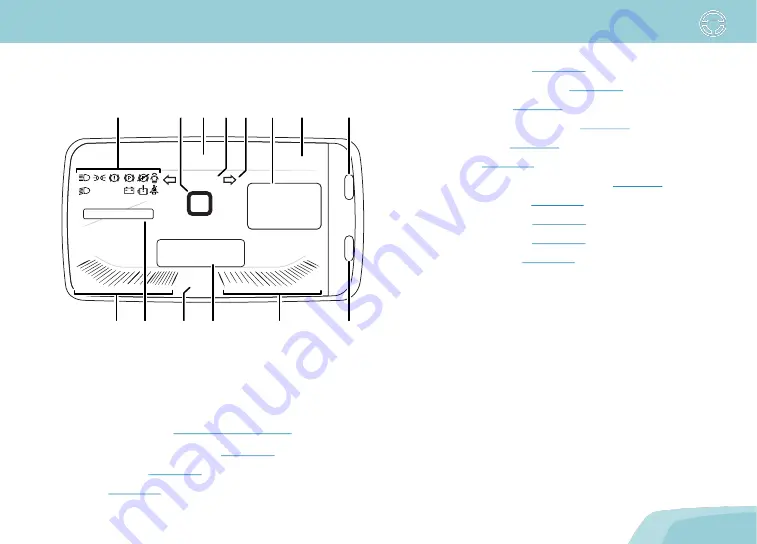
4-9
Instrument Panel
Instrument Panel
Instrument Cluster Display
Note: To reduce power consumption, the instrument cluster
display will automatically turn off after a door or the trunk have
been opened for an extended period of time. Cycle the key switch
to wake the system. See
1. Indicator and warning lights (
2. Speedometer (
3. Clock (
4. Drive status message (
5. Turn signal/hazard indicators (
)
6. System messages (
)
7. External ambient temperature (
8. SWITCH button (
)
9. SET button (
)
10. High-voltage battery state of charge (
)
11. Trip meter/odometer (
12. Drive mode indicator (
13. Brake failure warning (
14. Power/regen gauge (
SWITCH
SET
EPS BMS
READY
N
15:09
06
75
96%
Mph
82˚
F
TRIP
miles
miles
BRAKE FAILURE
Charge
Power
Power
Charge
Regen
1
7
6
3
2
4
12
5
8
9
11
14
10
13
Summary of Contents for TOC-1
Page 1: ...OWNER S MANUAL ...
Page 2: ......
Page 32: ...3 8 Seat Belt ...
Page 34: ...4 2 Interior Overview Controls Overview MIRROR 1 2 3 6 11 8 9 10 7 5 4 ...
Page 68: ...Storage 4 36 2 Fold the support ring upwards ...
Page 76: ...5 8 Charging Instructions ...
Page 84: ...6 8 Operating the Vehicle ...
Page 130: ...7 46 Vehicle Recovery ...
Page 136: ...9 4 Component Replacement Record ...
Page 142: ...vi Index ...
Page 143: ......
















































