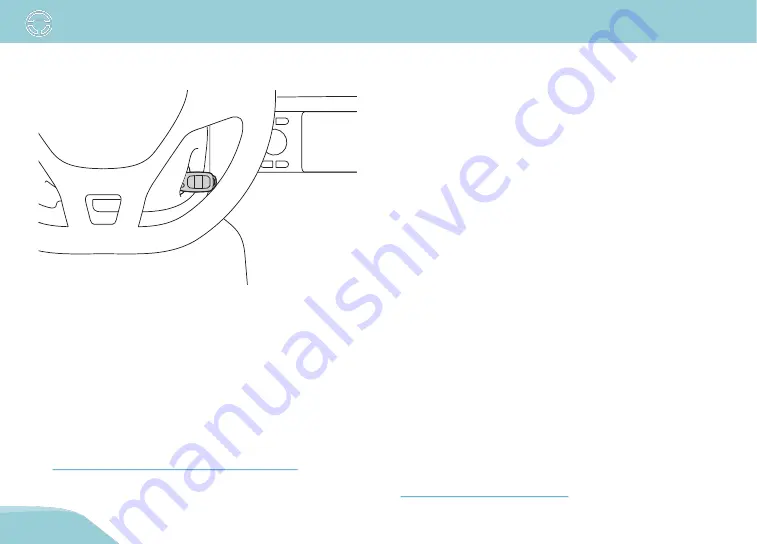
4-6
Starting and Drive Selection
Starting and Drive Selection
Key Switch
This is a four-position switch that is located on the right of the
steering column and is operated by inserting the key. The
switch positions are as follows:
1. OFF
2. ACC
3. ON
4. START
Note: Do not move the steering wheel while cycling the key switch
from OFF to ON, as this can result in a fault. If the fault occurs,
see
“EPS and Fault indicators on key-on”, page 4-16
OFF position
Used to turn the vehicle OFF, disabling the electrical system.
Take the key from the vehicle when parked to prevent theft.
Note: If a door is opened and the key is in the key switch while in
the OFF position, an audible warning will activate to remind the
operator to remove the key.
Note: The steering column will lock when the key is in the OFF
position, and will not be able to be turned.
ACC position
This position provides power to the windows and radio.
Note: In this position, the 12V battery is not being charged.
ON position
Used to operate the vehicle. Steering column lock disengages
and all normal operating functions are turned on, including:
All running lights
Instrument cluster display
START position
When the key switch is turned to the START position, the drive
system will power up if the following conditions are met:
The brake pedal is pressed
The Drive Mode Selector is set to N (Neutral)
See
“Starting the Vehicle”, page 6-3
.
Summary of Contents for TOC-1
Page 1: ...OWNER S MANUAL ...
Page 2: ......
Page 32: ...3 8 Seat Belt ...
Page 34: ...4 2 Interior Overview Controls Overview MIRROR 1 2 3 6 11 8 9 10 7 5 4 ...
Page 68: ...Storage 4 36 2 Fold the support ring upwards ...
Page 76: ...5 8 Charging Instructions ...
Page 84: ...6 8 Operating the Vehicle ...
Page 130: ...7 46 Vehicle Recovery ...
Page 136: ...9 4 Component Replacement Record ...
Page 142: ...vi Index ...
Page 143: ......
















































