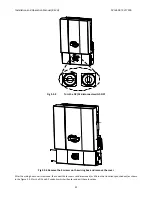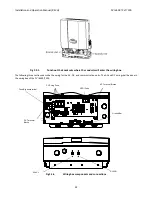Installation
and
Operation
Manual
(REV
H)
PVI
6500
/
PVI
7500
21
Fig
2.3.3
Turn
the
DC/AC
disconnect
switch
OFF
Fig
2.3.4
Remove
the
4
screws
on
the
wiring
box
and
remove
the
cover
`
After
the
wiring
box
cover
is
removed,
the
conduit
hole
covers
can
be
removed
(or
KOs
in
other
locations
punched
out)
as
shown
in
the
figure
2.3.5
for
the
DC
and
AC
conduits
which
will
enter
and
exit
these
locations.