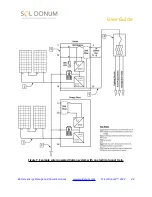User Guide
[1] - Battery On/Off Button
enables battery
output power to the positive (+) and negative (-)
quick connect battery posts - Smart Store only.
[2] - AC Input Voltage Display
indicates the
grid/shore input voltage from the IEC power input
receptacle [4] - Smart Store only.
[3] - Grid/Shore AC Power Switch
is used to
remove the battery from the grid/shore power
distribution. This reduces the sum current being
applied to the AC source when charging the
Vulcan system while simultaneously powering the
AC voltage loads - Smart Store only.
[4] - IEC 3-Pronged, 15A, 250Vac Power Input
Receptacle
provides power to the internal AC/DC
charger - Smart Store only.
Figure 12. Energy Store front panel configuration.
[5] - Earth Ground Lug
is connected to an earth ground stake when additional radio
frequency/electromagnetic interference protection is required - Smart Store only.
[6] - Time in Service Display
indicates the number of hours the battery has been in service. The
average lifespan to 80% is 87,600 hours (10 years).
[8] - Battery State of Charge
is an LED bargraph display that shows the state of battery charge. It
is updated every six (6) minutes. As the battery's state-of-charge decreases, successive LEDs
light up, one at a time from right to left. The right LED (blue) will remain illuminated when the
battery is 90% - 100% full. The leftmost 2 LEDs will flash indicating 'empty' (80% depth of
discharge).
NOTICE
NOTICE
: When the Battery On/Off Button,
Figure 12. [1]
, is switched off, the Energy Store will not
provide output power to the battery posts,
Figure 13. [2], [3]
. However, the internal ORing Diode will
allow power to flow one way into the battery to charge it.
Battery Energy Storage and Power Solutions
© Sol Donum
™
2022
31