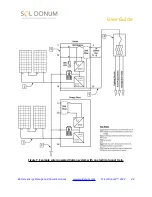User Guide
Rear Panel
The Vulcan rear panel is illustrated in
Figure 2.
The rear panel contains the inputs for 120VAC,
battery expansion connections and the solar panel(s) input connections.
[1] - 150V,35A negative (-) PV input cable
is
terminated by a female MC4 receptacle for
native connection to solar panels, black cable.
[2] - 150V,35A positive (+) PV input cable
is
terminated by a male MC4 plug for native
connection to solar panels, red cable.
[3] - Positive pressure fan
maintains positive
airflow within the unit to output ambient heat
when the power on/off button is activated.
[4] - Battery expansion negative (-) quick
connect post
connects Energy Stores or another
Vulcan Inverter-Charger for shared power.
Figure 2. Vulcan rear panel configuration
[5] - Battery expansion Positive (+) quick connect post
connects Energy Stores or another
Vulcan Inverter-Charger for shared power.
[6] - 120VAC, 15A input plug
powers the AC-to-DC battery charger and flows through the
automatic transfer switch and EMI filter. When grid/shore power is active, the unit’s AC voltage
output is grid/shore power from plug [6]. When grid/shore power is inactive, the unit’s AC
voltage output is generated from battery power.
[7] - 30A AC voltage circuit breaker cover
keeps dirt and moisture away from the AC output
circuit breaker. In the event of an AC power overload, this port can be checked to view the
circuit breaker status.
[8] - Variable speed cooling fans
are activated when the AC output load is 250W or above.
Battery Energy Storage and Power Solutions
© Sol Donum
™
2022
12