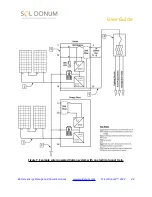User Guide
[1] - 150V,35A positive (+) PV input cable
is
terminated by a female MC4 receptacle for
native connection to solar panels, red cable -
Smart Store only.
[2] - Battery negative (-) quick connect post
connects energy stores or another Vulcan
Inverter-Charger for shared power.
[3] - Battery positive (+) quick connect post
connects energy stores or another Vulcan
Inverter-Charger for shared power.
[2] - 150V,35A negative (-) PV input cable
is
terminated by a male MC4 plug for native
connection to solar panels, black cable - Smart
Store only.
Figure 13. Energy Store rear panel configuration.
Charging
CHARGE NOW: Before using or storing, plug your Energy Store into a Vulcan to charge it. If this
is a Smart Store and will not be plugged into a Vulcan system right away, then plug it into an
grid/shore power AC voltage source such as a wall outlet using the supplied IEC power cord or
solar panels until the unit is fully charged. If using a grid/shore power AC voltage source, ensure
that the power switch,
Figure 12. [3]
, is switched on.
NOTICE
NOTICE
: Once the Energy Store is fully charged, the battery state-of-charge display will indicate Full.
Battery Energy Storage and Power Solutions
© Sol Donum
™
2022
32