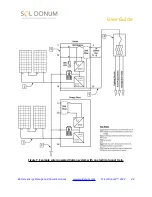User Guide
resulting in up to 40% faster charge times over pulse width modulated (PWM) charge
controllers.
Vulcan accepts power from solar panels into the
RED
and BLACK rear panel cables that are
terminated with MC4 connectors,
Figure 6
. The connectors are keyed to plug directly into native
solar panel cables without special adapters. The input power maximum is 500W. The solar
panels must have a minimum open circuit voltage of 22Vdc in order to activate the charge
controller.
1. Place the solar panels where they will get as much direct sunlight as possible.
NOTICE
NOTICE
: Up to 100 ft of 10 AWG cable may be used between the Vulcan and the source solar panels.
2. Plug the solar panel cables into the MC4,
Figure 6.
, connectors at the rear of the Vulcan
unit. Vulcan is charging when the LCD display backlight is flashing. The Vulcan is fully
charged when the battery percentage indicator,
Figure 4. [1]
, displays 100%.
3. Solar panels should be connected in series for optimal charging performance.
NOTE: Do
not exceed 150VDC/35A or 500W of input power to the charge controller.
Figure 6. Female and male MC4 solar cable connectors.
Battery Energy Storage and Power Solutions
© Sol Donum
™
2022
19