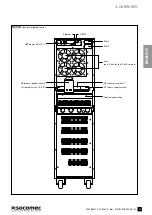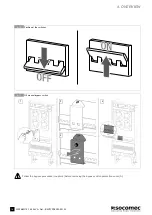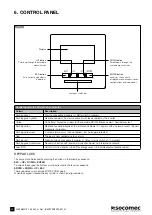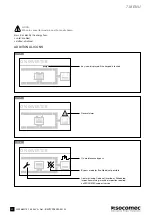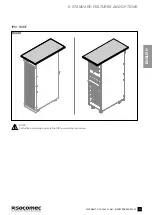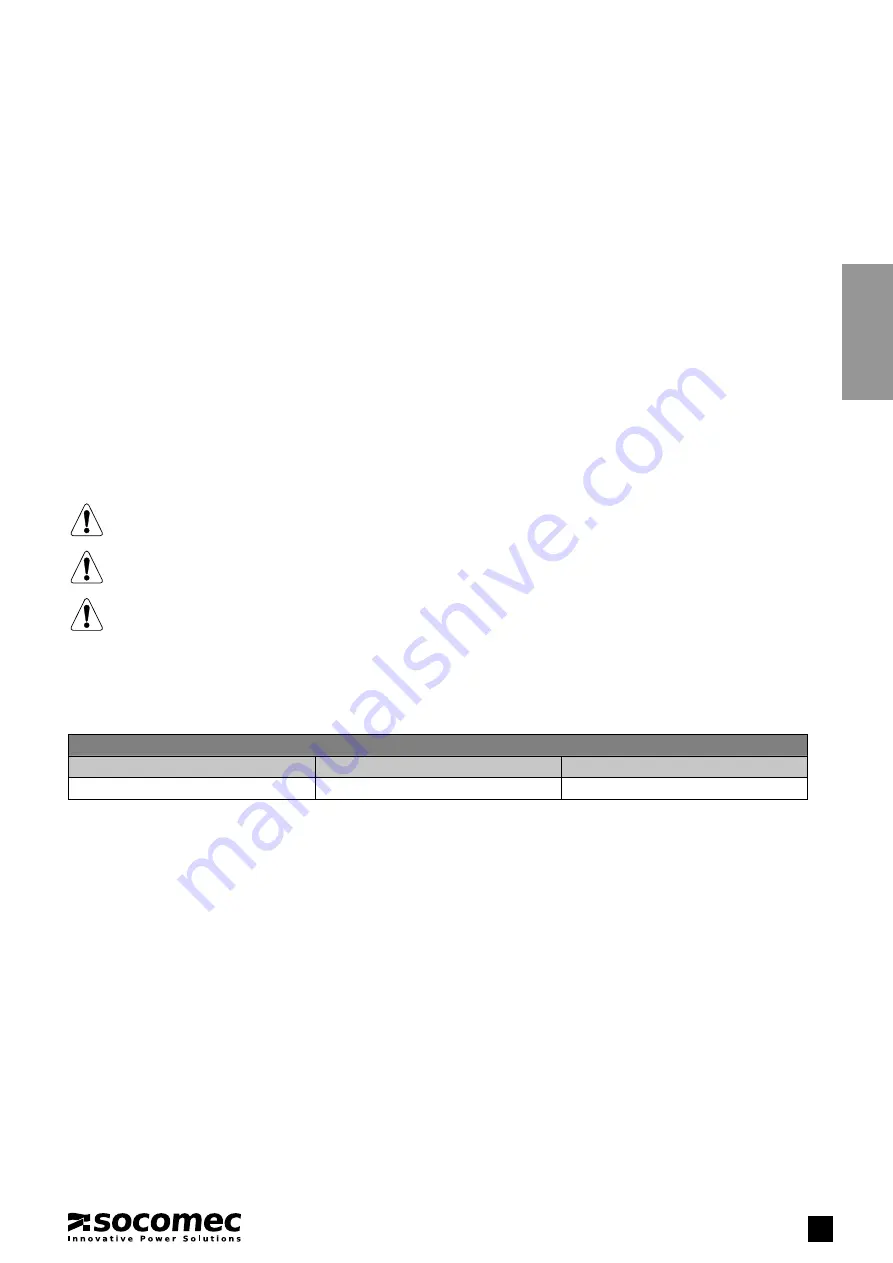
29
ITYS PRO
10-15-20 kVA - Ref.: IOMITYPRXX00-EN 03
ENGLISH
8.6. EXTENDED 'OUT OF SERVICE'
When the UPS is off for some time, the batteries must be periodically recharged regularly.
They have to be recharged every three months or as requested by the battery supplier.
• Connect the mains and auxiliary mains to the UPS.
• Put switch
Q1
into position
ON
.
• Wait for the display to switch on.
• Enter
MAIN MENU > CONTROLS > START PROCEDURE
.
• Carry out the operations indicated on the display.
• Be sure that the external battery breaker/fuse are closed.
• Put switch
Q3
into position
OFF
• The battery must be charged for at least ten hours.
• Once ten hours have elapsed, carry out the Stop procedure to deactivate the UPS.
8.7. EMERGENCY SHUTDOWN (E.S.D.)
Put switch
Q3
into position
OFF
when it’s necessary to interrupt the power supply quickly.
NOTE!
This operation interrupts the supply to the output load from both inverters and automatic bypass.
If the UPS is operating from the maintenance bypass with the mains present, the emergency shutdown does not
interrupt the power supply to the load.
When an emergency condition occurs, all power supplies upstream of the UPS (also batteries) must be discon-
nected.
8.8. UPS POWER OFF (U.P.O.)
A Power Off button can be installed outside the unit when it's necessay to interrupt the UPS quickly (see diagrams 4.5 and 4.6 ).
The electrical characteristic of the signal are:
UPS POWER OFF
max cable section
voltage (SELV)
current
AWG 16
15V
5mA
To configure enter
MAIN MENU > SETTINGS > UPO CONFIGURATION
.
There are three different configuration modes:
•
DISABLED
(the ‘UPS Power Off’ doesn’t work. Default mode).
•
NORMALY CLOSED
(the UPS is powered off when the button/switch connected to the UPO is open)
•
NORMALY OPEN
(the UPS is powered off when the button switch connected to the UPO is closed)
8. OPERATING PROCEDURES