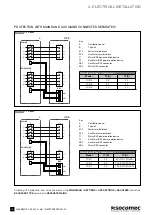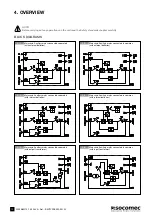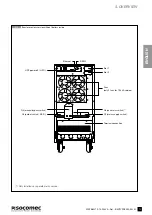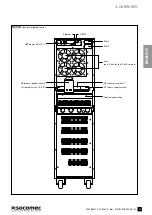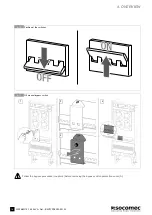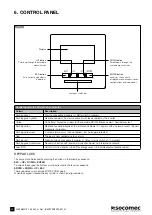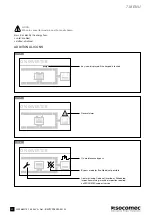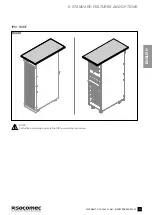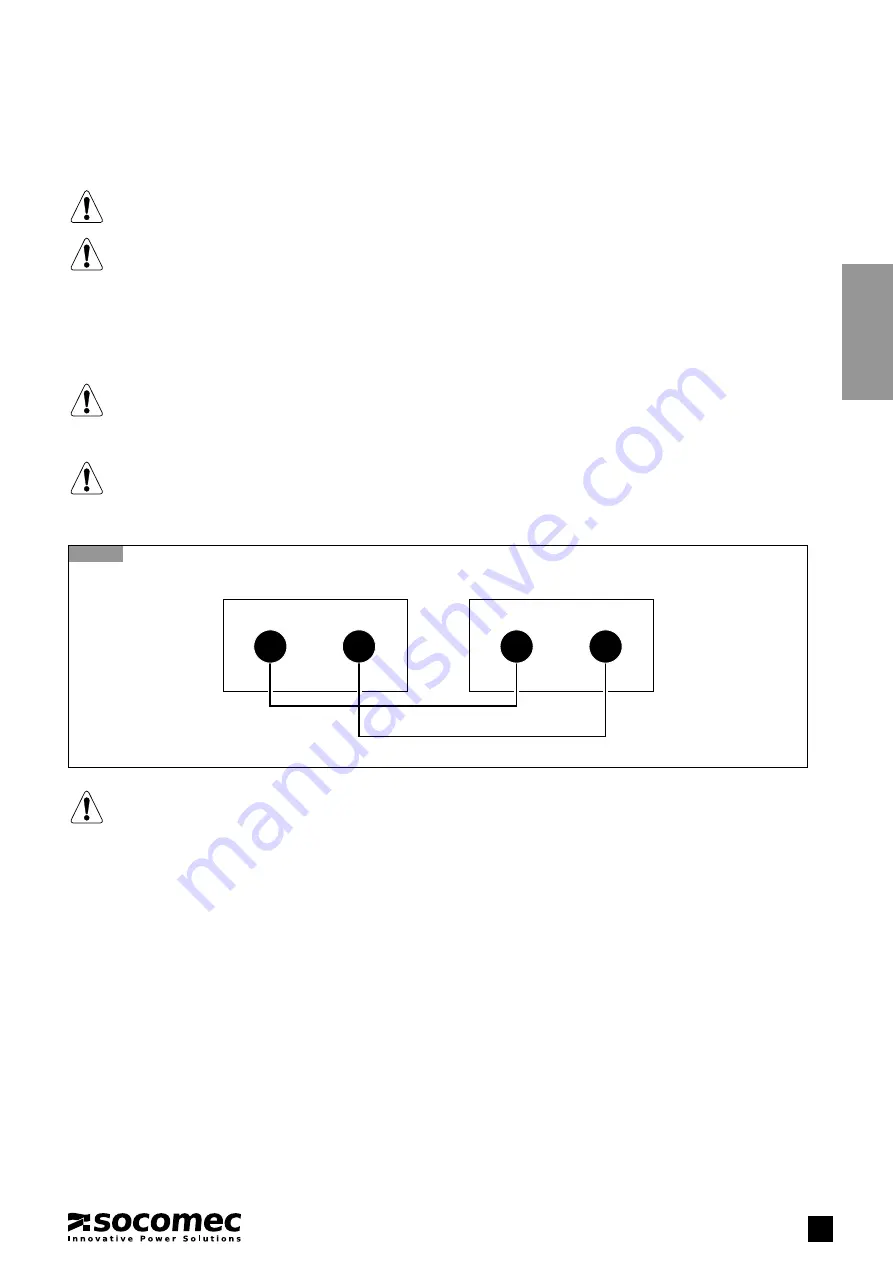
19
ENGLISHENGLISH
ITYS PRO
10-15-20 kVA - Ref.: IOMITYPRXX00-EN 03
5.4. EXTERNAL BATTERY CONNECTION
See chapter 2, 'Environmental requirements'.
For further information refer to the battery cabinet manual.
• Position the battery cabinet next to the UPS.
• Remove the plastic terminal block protection.
• Connect the protective earth (PE) cable.
• Connect the cables between the UPS terminals and the battery cabinet terminals.
WARNING!
Observing strictly:
- the polarity of each individual string (refer to the diagram below);
- the cable cross section (refer to ‘Electrical requirements’ chapter).
WARNING!
Cabling errors with inversion of battery polarity may cause permanent damage to the equipment.
• Reassemble the plastic terminal block protection.
5.4-1
UPS
BATTERY CABINET
+
-
+B
-B
NOTE!
When battery cabinets not supplied by Socomec are used the installer is responsible for:
- checking electrical compatibility;
- checking the presence of appropriate protective devices (fuses and switches that ensure the cables are protected
from the UPS to the battery cabinet).
Once the UPS is switched on – before closing the battery switches – check the battery parameters on the mimic
panel menu. For further information, refer to ‘Menu’ chapter.
5. CONNECTIONS