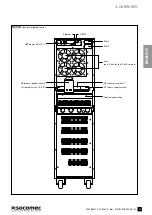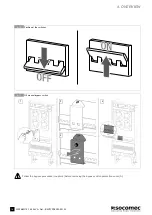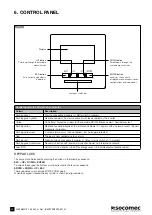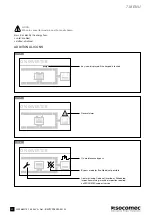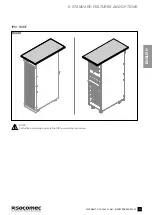28
ITYS PRO
10-15-20 kVA - Ref.: IOMITYPRXX00-EN 03
8.3. BYPASS
OPERATIONS
NOTE!
For the operation with manual bypass switch (Q5) refer to the OVERVIEW chapter.
SWITCHING ONTO MAINTENANCE BYPASS
This operation creates a direct connection between the UPS input and output, excluding the equipment control part. This operation
is performed to emergency supply the load in the event of:
- standard maintenance
- serious failure has occurred.
WARNING! LOAD POWERED BY BYPASS MAINS!
Your load is exposed to mains disturbances.
• Enter
MAIN MENU > CONTROLS > BYPASS PROCEDURE
• Carry out the operations indicated on the display.
NOTE!
When an external manual bypass is present:
- carry out the procedure described above;
- put the external switch to position
ON
.
SWITCHING ON FROM MAINTENANCE BYPASS
• Put switch
Q1
into position
ON
.
• Wait for the display to switch on.
• Enter
MAIN MENU > CONTROLS > START PROCEDURE
.
• Carry out the operations indicated on the display.
8.4. OPERATION IN HIGH EFFICIENCY MODE
The UPS makes it possible to select a programmable economy operating mode that can increase overall efficiency up to 98% for
energy saving purposes. If the power supply fails, the UPS will automatically switch onto the inverter and continue to supply power
to the load by drawing energy from the battery. This mode does not provide perfect stability in frequency and voltage like the ON
LINE mode. Thus the use of this mode should be carefully evaluated according to the level of protection required by the application.
Eco Mode operation provides very high efficiency, since the application is powered directly from the auxiliary mains via the automatic
bypass in normal operating conditions.
8.5. OPERATION IN CONVERTER MODE
ITYS PRO can operate as a frequency converter. For such use please contact SOCOMEC.
WARNING!
SOCOMEC recommends using the converter mode only for UPS with separate auxiliary mains and auxiliary mains
disconnected from the power source.
8. OPERATING PROCEDURES