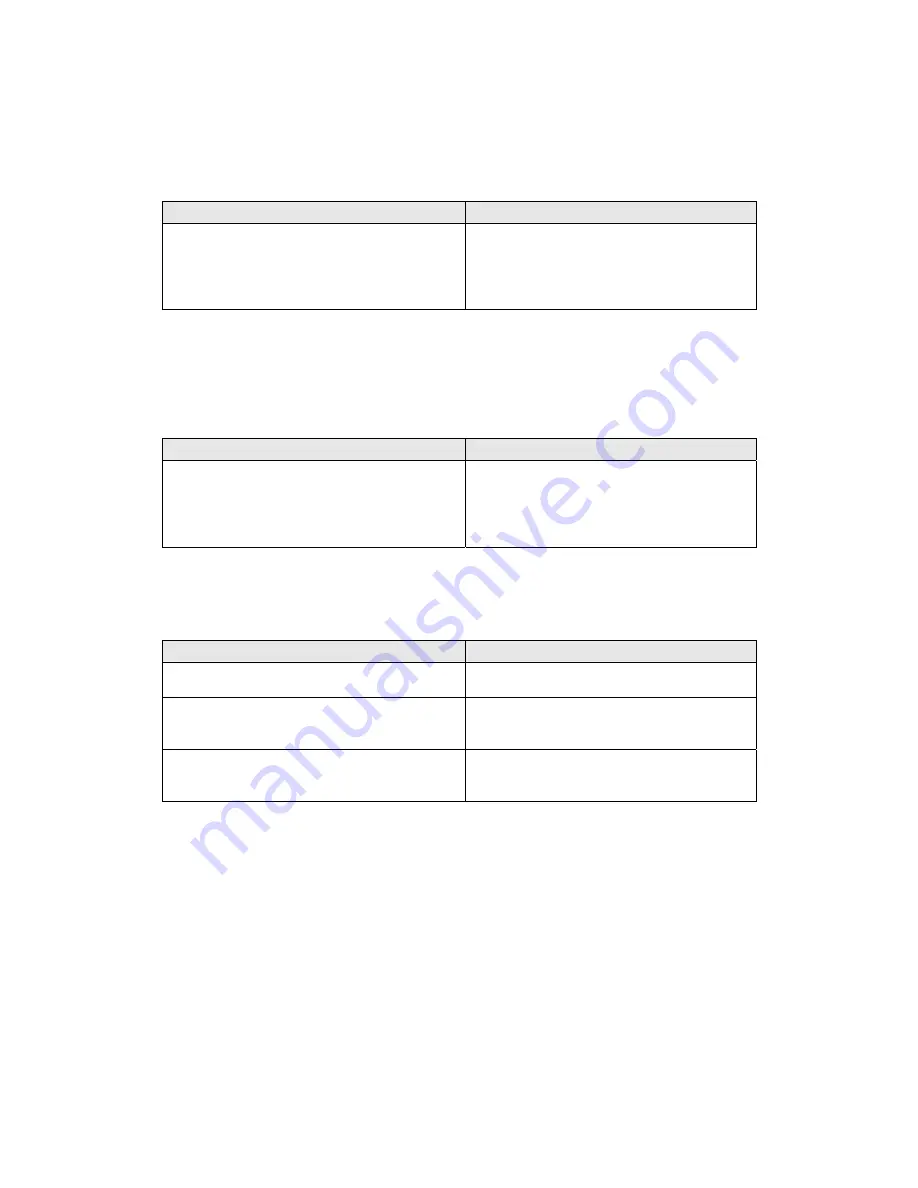
SYMPTOM
:
In HID mode, if I have a keyboard and a CHS 7X or 7XRx connected to
the same system, certain keystrokes on the system will also affect my scanner, making
the scanner behave abnormally. For example, if I press the Shift, Caps Lock or Ctrl
key, the scanner will also behave as though these keys are enabled.
POSSIBLE REASON
SOLUTION
In HID mode, the CHS 7X or 7XRx is
detected by the host computer as a HID
keyboard device. This behavior results
from how HID keyboard devices are
implemented by the host computer.
Determine how your host computer
implements HID keyboard devices.
SYMPTOM
:
After I have paired the CHS 7X or 7X Rx with a Broadcom (Widcomm)
Bluetooth stack v2.0, the scanner fails to reconnect after it has disconnected from a
suspend/resume or after I have powered off the scanner. Sometimes, I also cannot
delete the 7X icon from the Broadcom Bluetooth manager.
POSSIBLE REASON
SOLUTION
There may be a broken link key in the
Broadcom Bluetooth stack. Socket is
investigating the issue.
Socket highly recommends that you
upgrade to Broadcom Bluetooth v2.1 (a
dongle) or switch to the Microsoft
Bluetooth stack (either Bluetooth v2.1 or
v2.0).
SYMPTOM
:
When I try to scan, the scanner beam activates, but no data appears on
my screen, and the beam eventually turns off.
POSSIBLE REASON
SOLUTION
The scanner is too close or too far from the
barcode.
Practice so you get accustomed the most
effective distance and scanning angle.
The barcode is incorrectly formatted or
poorly printed.
Try scanning a barcode that is correctly
formatted or printed well, such as on a
retail package.
You don’t have an application open to
scan data into.
Open an application, such as Excel, and
place the cursor where you want
scanned data to go. Try scanning again.
42
Summary of Contents for 7X
Page 50: ...6 2010 Printed in U S A...









































