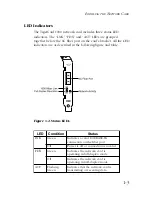2-1
This chapter describes how to install and configure network
drivers for the TigerCard 1000 network card. The drivers for this
TigerCard 1000 network card are not compatible with those on
previous SuperDisks. Therefore, use only the drivers on the
SuperDisk supplied with this network card.
Windows NT 4.0 Installation
Caution:
Prior to installing the driver, make sure you have
upgraded to NT Service Pack 3 or later. Also, if you are
installing on an older PC model (Pentium or earlier),
upgrade the BIOS to the latest version.
First-Time Installation
If you’ve already installed a network card, configured Windows NT
Networking, or configured a network driver, refer to the procedure
titled “Secondary Installation” on page 2-3.
1. If Windows NT is already installed on your computer, proceed
to Step 2. Otherwise, complete a first-time Windows NT
installation without the SMC network card installed. Be sure to
also install NT Service Packet 3 or later.
2. Shut down your PC, install the SMC network card, and attach
the network cable. Restart Windows NT.
C
HAPTER
2
I
NSTALLING
N
ETWORK
D
RIVERS
Summary of Contents for TigerCard 1000
Page 19: ...1 10 INSTALLING THE NETWORK CARD ...
Page 35: ...2 16 INSTALLING NETWORK DRIVERS ...
Page 51: ...B 2 CABLES ...
Page 57: ...INDEX Index 4 ...