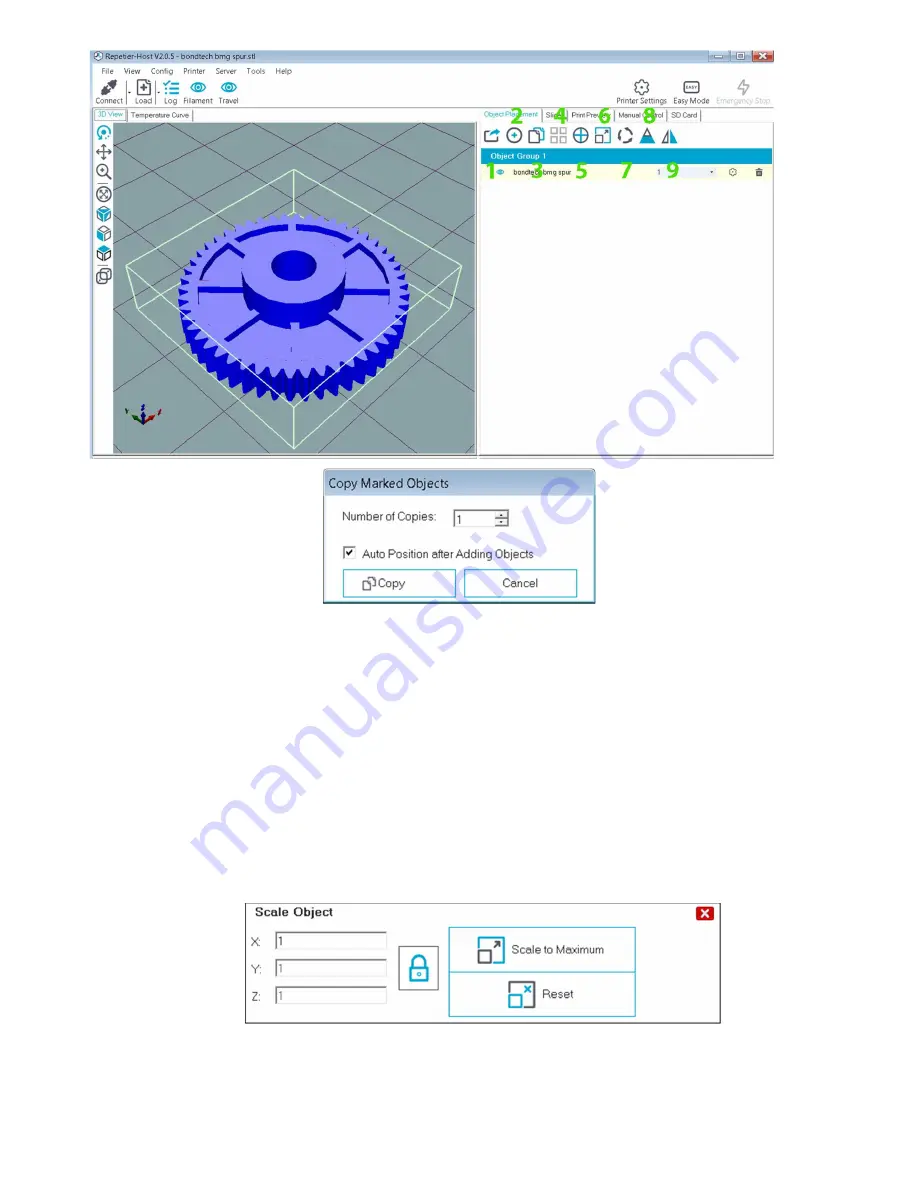
A list of loaded objects and control buttons for work with objects are located on the right side of the
workspace window:
1.
Export all displayed objects at once as one file, creation of ready moulds.
2.
Add objects to the workspace (stl, .obj, .amf and .3ds).
3.
Duplicate the marked objects. Duplicating parameters could be adjusted in the appeared dialog
window.
4. Automatic place objects on the bed.
5. Center object in the center of the bed.
6. Proportionally scale objects in all directions all at once. The unlock button is used for setting of
different scaling factors. A click on “Scale to Maximum” enlarges the model so that it fills all the
workspace. The Reset button is used for cancelling of all model changes.










































