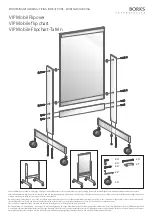CHAPTER 3
USING THE INTERACTIVE WHITEBOARD SYSTEM
25
smarttech.com/kb/170910
NOTES
l
To connect the interactive whiteboard, see the
SMART Board M600ix3 interactive
whiteboard system installation guide
).
l
To connect accessories to the interactive whiteboard, refer to the documents included with
the accessories and consult the SMART Support website (
) for
additional information.
Using the interactive whiteboard
Refer to the
SMART Board M600 series interactive whiteboard user’s guide
) for in-depth information on using the interactive whiteboard and its
features.
When you connect the SMART Board interactive whiteboard to a computer that has SMART
software installed, you can access the interactive whiteboard‘s full capabilities.
For additional resources, go to
, where you’ll find up-to-date, product-
specific information, including setup instructions and specifications.
The SMART training website (
) includes an extensive library of training
resources you can consult as you learn to set up or use the interactive whiteboard system.