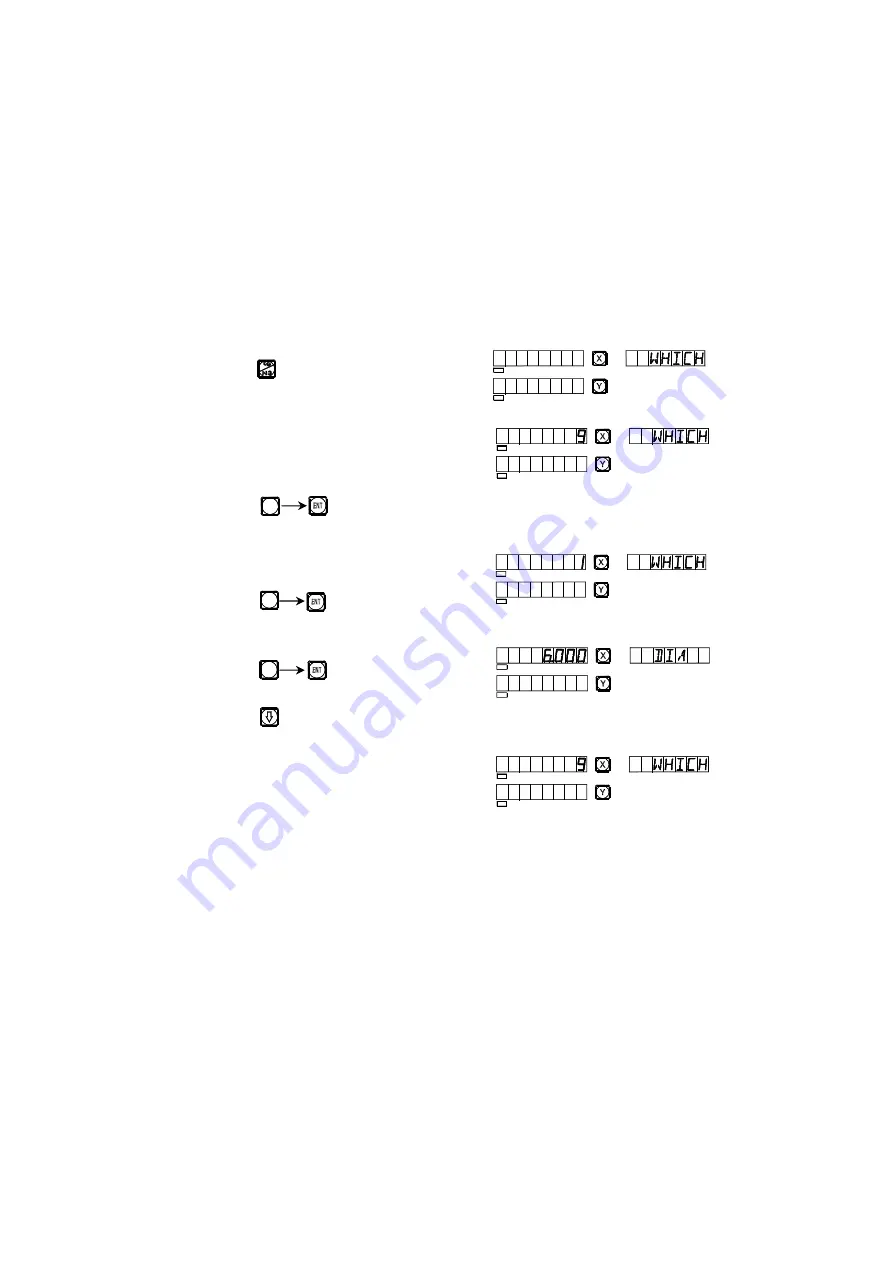
3. Enter the diameter of the tool. (DIA)
4. Enter processing state.
Refer to the operation procedure in a particular example:
The processing of Plane a and of the fitting shown in Fig. (1).
1) Key to enter the tool
compensation function.
2) Select a processing mode preset.
Start the processing at the position
shown in Fig. (2)
Key
Start the processing at the position
shown in Fig. (3)
Key
3) Enter the diameter of the tool
Key
Key
4) Enter processing state
Start the processing at the position
shown in Fig. (2)
9
6
SEL
SEL
SEL
SEL
SEL
SEL
SEL
SEL
SEL
SEL
Summary of Contents for SDS2-2G
Page 15: ...A1 Basic Functions Be the same with 2 2M 2 2MS 2 2G 2 3M 2 3E...
Page 72: ...E3 The Function For 200 Point Subsidiary Zero Positions Be the same with 2 2L...
Page 84: ...G Angular Surface Processing Be the same with 2 2MS...
Page 89: ...H The Progressive Progressing of rectangular Inner chamber Be the same with 2 2MS...
Page 92: ...I1 Zero Position Automatic Tracking Be the same with 2 2M 2 2MS 2 3M 2 3E...
Page 96: ...I2 Zero Position Automatic Tracking Be the same with 2 2G d...
















































