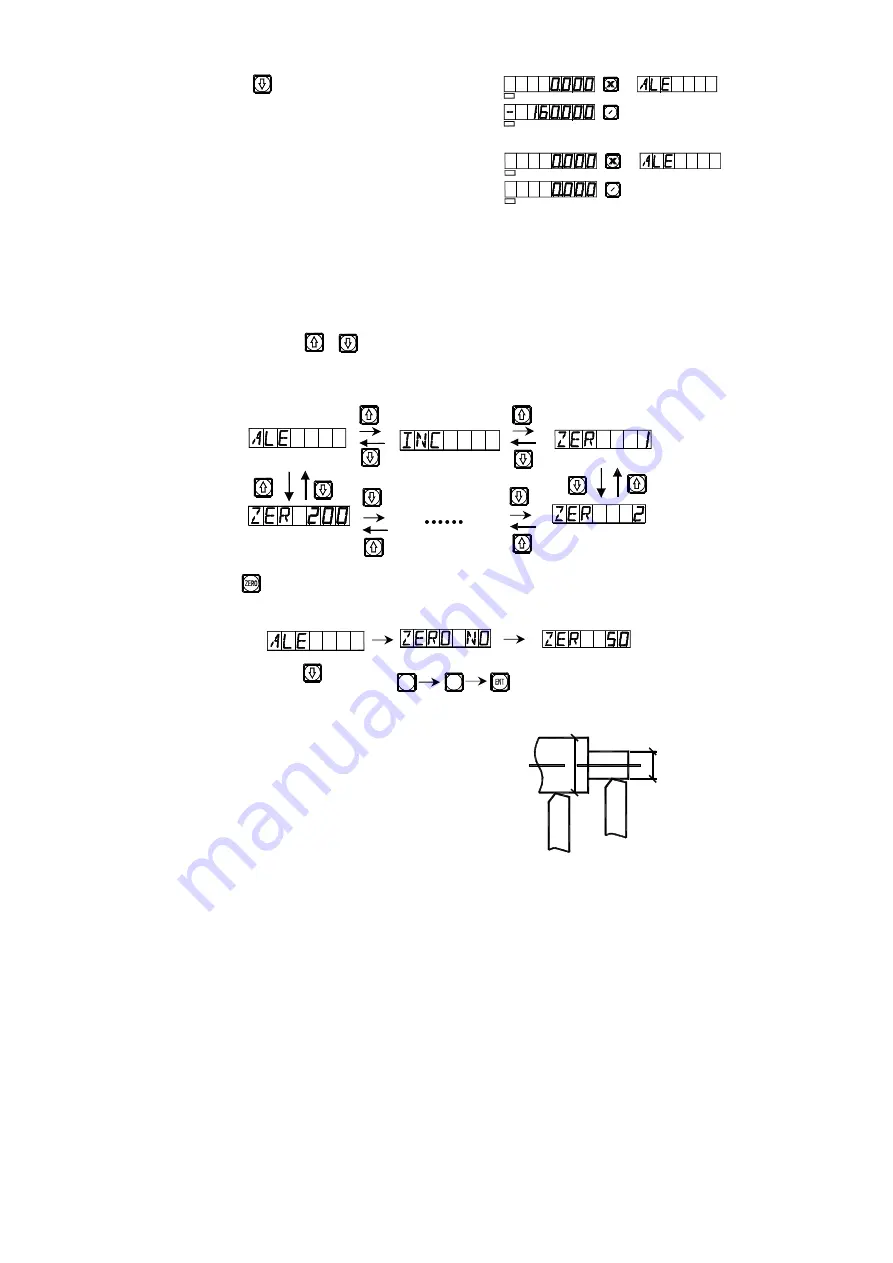
9)Key
10) Move the cutting tool onto D plane.
Notes: The reset in absolute display state is different from that in relative
display state. The absolute display state is indicated by “ALE”
display on the message screen; The relative display state is
indicated by “INC” display on the message screen.
Keying , can also realize the conversion between the two display
mode, and it is also possible to enter the display mode of 200 sets of user
coordinates, as shown in the following circulating schematic diagram.
Key can enter the display mode of 200 sets of user coordinates directly.
Enter the number
6. “R/D” (Radius/Diameter) Switch Display.
X axis datum on the center line.
SEL
SEL
Z
Z
0
SEL
SEL
Z
Z
0
5
Key digit keys, such as Entered the display
mode of No. 50 set of
relative coordinates.
Summary of Contents for SDS2-2G
Page 15: ...A1 Basic Functions Be the same with 2 2M 2 2MS 2 2G 2 3M 2 3E...
Page 72: ...E3 The Function For 200 Point Subsidiary Zero Positions Be the same with 2 2L...
Page 84: ...G Angular Surface Processing Be the same with 2 2MS...
Page 89: ...H The Progressive Progressing of rectangular Inner chamber Be the same with 2 2MS...
Page 92: ...I1 Zero Position Automatic Tracking Be the same with 2 2M 2 2MS 2 3M 2 3E...
Page 96: ...I2 Zero Position Automatic Tracking Be the same with 2 2G d...
















































