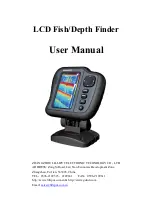Simrad ES70
The TVG can be chosen using the
Echogram
dialog (described here), or with the
TVG
button on the
Active
menu.
→
How to adjust the TVG gain on the Active menu
on page 96
1
Click the
Active
icon under the
Main
menu to open the
Active
menu.
→
on page 107
2
Click
Echogram
to open the
Echogram
dialog.
3
On the
Echogram
tab, observe the various TVG settings that can be applied.
→
on page 109
4
Choose your TVG setting.
Note that the changes made here will by default only be applied to the currently
selected “active” echogram (identified with a thick border). If you wish to apply
the changes to all the other echograms of the same type (for example all bottom
related echograms), click
Apply To All
.
5
Click
OK
to save the current settings and close the dialog.
How to remove interference and vessel’s own noise from
the echograms
The
Active
sub–menu offers a dedicated filter to
remove interference and noise from your own vessel,
the
Ping-Ping Filter
. This procedure explains how to
activate this filter.
The following filter options are provided:
a
Off
No filtering
b
2 of 3
For the current echo to be shown, the same echo must be present in at least two of
the previous three pings.
c
2 of 2
For the current echo to be shown, the same echo must be present in both of the
previous two pings.
d
3 of 3
For the current echo to be shown, the same echo must be present in three of the
previous three pings.
This filter was originally developed for our sonars, but has also proven to be very useful
in other hydroacoustic systems.
86
343539/B
Summary of Contents for ES70 - DOWNLOAD AND INSTALLATION REV B
Page 2: ......
Page 128: ...ISBN 13 978 82 8066 118 0 2010 Kongsberg Maritime AS ...