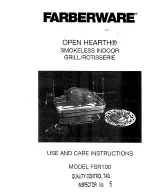36
–
FAN ERROR
“ALL 15” (fig. 23/n)
If the fan speed is not within the ra-
ted speed range, the display will show
ALL15. If the problem persists for
more than two minutes the boiler will
stop for thirty minutes, and then at-
tempt to resume.
Fig. 23/n
–
EXTERNAL PROBE ERROR
(fig.
23/p)
When fitted if the external temperatu-
re sensor is short-circuited, the
symbol flashes on the display
:
During such error the boiler continues
normal functioning.
Fig. 23/p
–
SAFETY THERMOSTAT
INTERVENTION FIRST MIXED ZONE
“ALL
20”
(fig. 23/q)
When the mixed zone board is connected to
the boiler, a safety thermostat intervention
switches on the mixed zone pump, the mi-
xed zone valve closes and the display indi-
cates error ALL 20.
During this anomaly the boiler continues to
function normally.
Fig. 23/q
–
DELIVERY PROBE BREAKDOWN
ANOMALY FIRST MIXED ZONE
“ALL
21”
(fig. 23/r)
When the mixed zone board is connec-
ted to the boiler, if the delivery probe be-
comes open or short circuit the display
will indicate ALL21.. During this error, the
boiler continues to function normally.
Fig. 23/r
–
SAFETY THERMOSTAT INTERVEN-
TION SECOND MIXED ZONE
“ALL
22”
(fig. 23/s)
When a mixed zone board is connec-
ted to the boiler, an intervention of the
safety thermostat switches the mixed
zone pump, the mixed zone valve clo-
ses and the display indicates ALL 22 .
During this anomaly the boiler conti-
nues to function normally.
Fig. 23/s
–
DELIVERY PROBE BREAKDOWN
SECOND MIXED ZONE
“ALL
23”
(fig. 23/t)
When the mixed zone board is connec-
ted to the boiler, if the delivery probe is
open or short circuited the display will
show ALL23. During this error the boi-
ler continues to function normally.
Fig. 23/t
–
SOLAR COLLECTOR SENSOR ERROR
(S1) “ALL 24” (fig. 23/18)
When the solar probe is open or short
circuited, on the display the anomaly
ALL 24 appears. During this anomaly
the boiler continues to function nor-
mally but loses the solar function that
is no longer available.
Fig. 23/18
–
SOLAR PROBE ERROR STORAGE TANK
(S2) “ALL 25” (fig. 23/19)
When the solar probe is open or short
circuited, on the display the anomaly
ALL 25 appears. During this anomaly
the boiler continues to function nor-
mally but loses the solar function that
is no longer available.
Fig. 23/19
–
AUXILIARY SENSOR ERROR (S3) “ALL
26” (fig. 23/20)
When the solar probe is open or short
circuited, on the display the anomaly
ALL 26 appears. During this anomaly
the boiler continues to function nor-
mally but loses the solar function that
is no longer available.
Fig. 23/20
–
ERROR SOLAR APPLICATION COMPA-
TIBILITY “ALL 27” (fig. 23/21)
When the hydraulic configuration is
not consistent with the selection solar
application, on the display the anomaly
ALL 27 appears. During this anomaly
the boiler continues to function nor-
mally but for the board is active in the
solar anomaly, the function is only
available antifreeze collector.
Fig. 23/21
–
COMPATIBILITY INPUT (S3) ERROR
ONLY FOR SYSTEM 7 “ALL 28” (fig.
23/22)
When a probe is connected instead of
a clean contact on entry S3 the board
on display shows the anomaly ALL 28.
During this anomaly the boiler conti-
nues to function normally but for the
board is active in the solar anomaly,
the function is only available antifreeze
collector.
Fig. 23/22
–
NUMBER OF BOARD CONNECTED ER-
ROR
“ALL 29” (fig. 23/u)
When the number of connected bo-
ardsdoes not correspond to the num-
ber of boards set in the PCB (PAR40) or
there is no communication with it,the
display indicates ALL29. During this
error the boiler continues to function
ormally.
Fig. 23/u