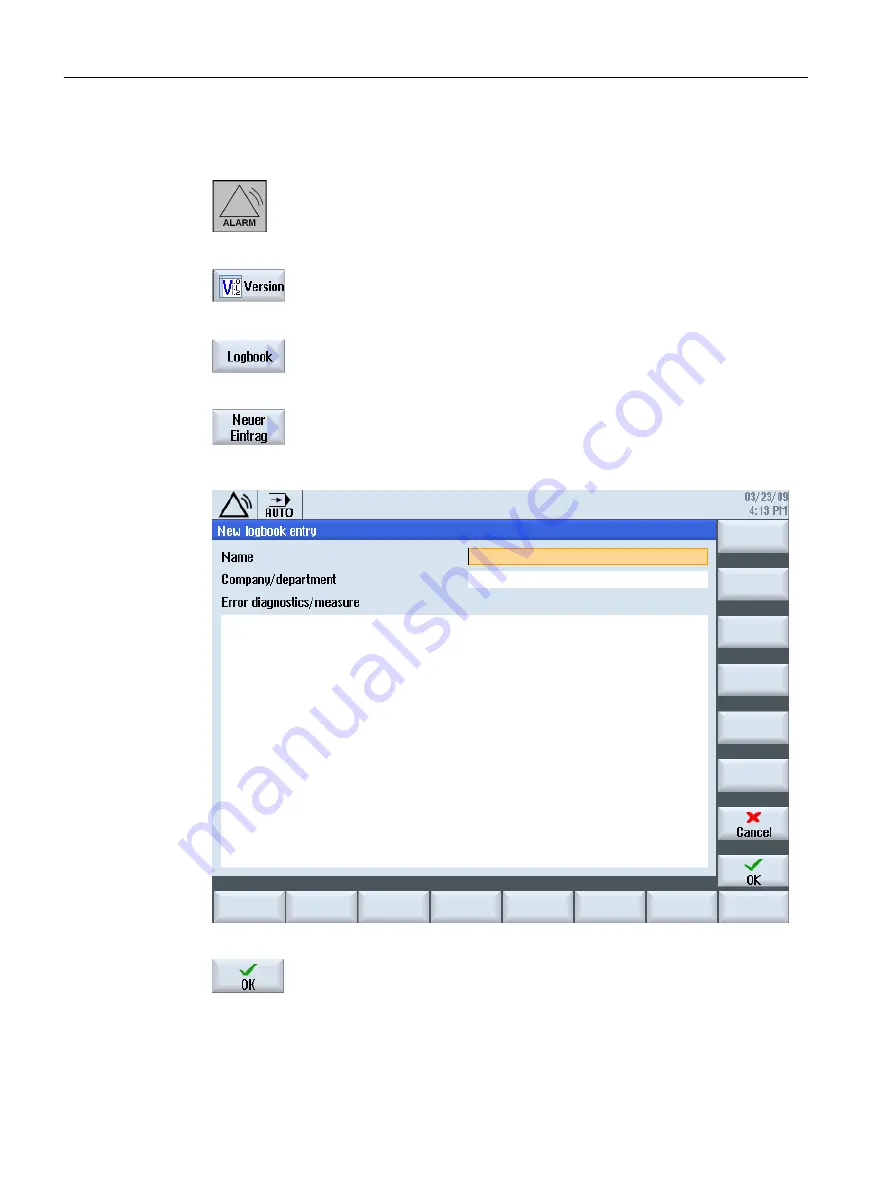
To make a logbook entry, proceed as follows:
1. Select the "Diagnostics" operating area using the following key:
2. Press the "Version" softkey.
3. Press the "Logbook" softkey.
4. Press the "New entry" softkey in order to make an entry in the logbook.
Complete the fields for the new logbook entry:
5. Press the "OK" softkey to save an entry in the logbook.
Service cases - software
3.7 Machine registration
Software and hardware
74
Service Manual, 08/2018, 6FC5397-5DP40-6BA1






























