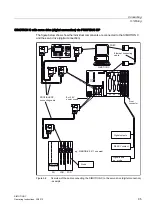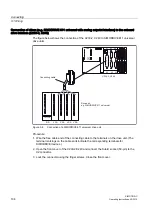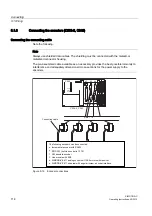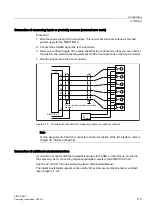Connecting
5.1 Wiring
SIMOTION C
104
Operating Instructions, 02/2012
Connection of drives (e.g. SIMODRIVE 611 universal with analog setpoint interface) to the onboard
drive interface (C230-2, C240)
The figure below shows the connection of the C230-2, C240 to SIMODRIVE 611 universal
drive units.
&RQQHFWLQJFDEOH
'ULYHXQLW
HJ6,02'5,9(XQLYHUVDO
&&
(5
96$
96$
96$
6,02'5,9(
6,(0(16
96$
;
; ;
;
;
;
6,(0(16
;
&
05(6
6723
581
Figure 5-8
Connection of a SIMODRIVE 611 universal drive unit
Procedure:
1.
Wire the free cable end of the connecting cable to the terminals on the drive unit. (The
terminal markings on the cable ends indicate the corresponding terminals for
SIMODRIVE devices.)
2.
Open the front cover of the C230-2/C240 and connect the Sub-D socket (50-pin) to the
X2 connector.
3.
Lock the connector using the finger screws. Close the front cover.