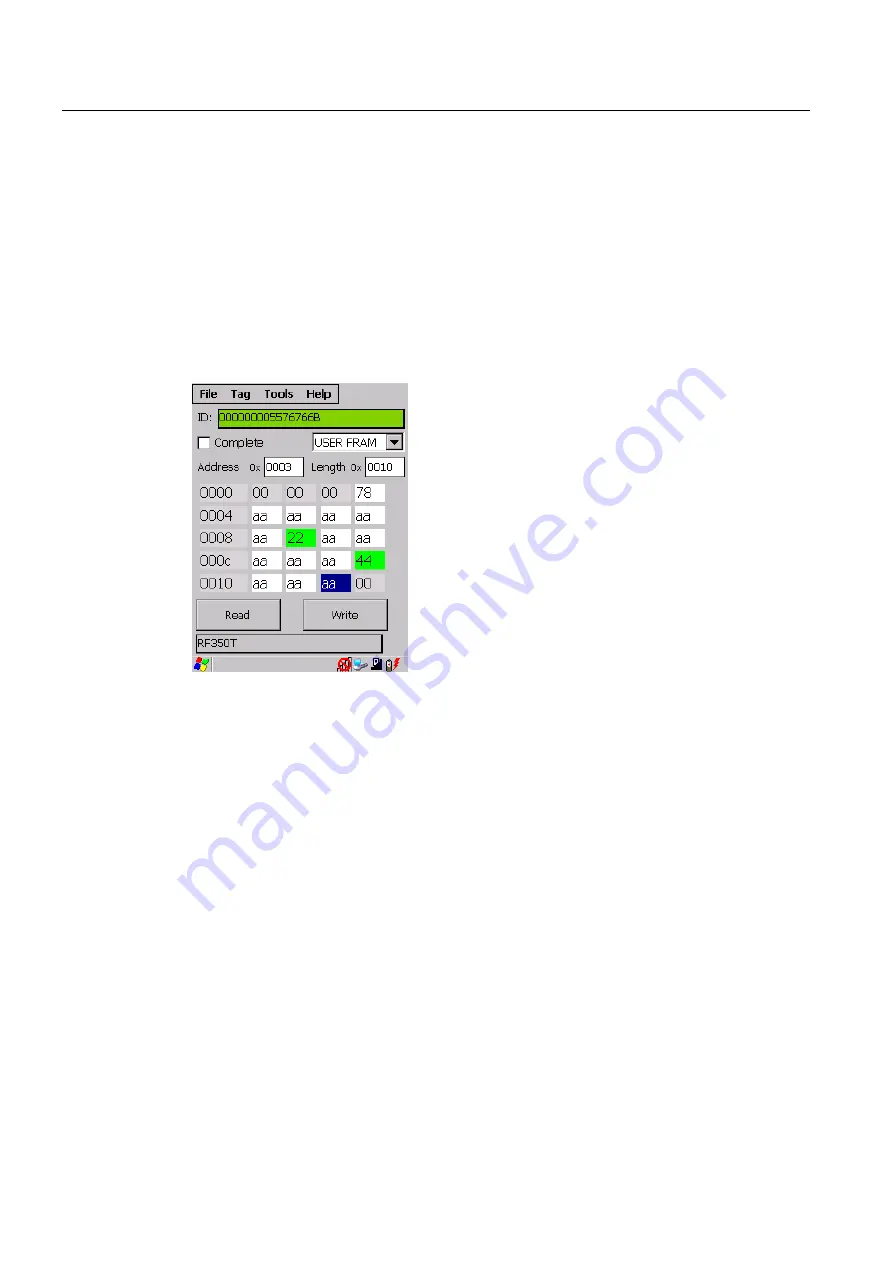
SIMATIC RF310M software
8.3 Edit tag data
SIMATIC RF310M Mobile Reader
36
Operating Instructions, 10/2013, J31069-D0191-U001-A6-7618
The "current area" in the data editor
If "Complete" is not checked, the area is displayed that is specified in the fields "Address"
and "Length".
You can reach the individual addresses using the input pen or the arrow or TAB keys. If you
change the values, they will have a green background.
The green background remains until the data are transferred/written to the transponder.
Green data fields therefore indicate that the actual tag data differs from the values visible in
the editor.
All other data fields/areas of the tag are shown against a white background.
Figure 8-2
Current area
















































