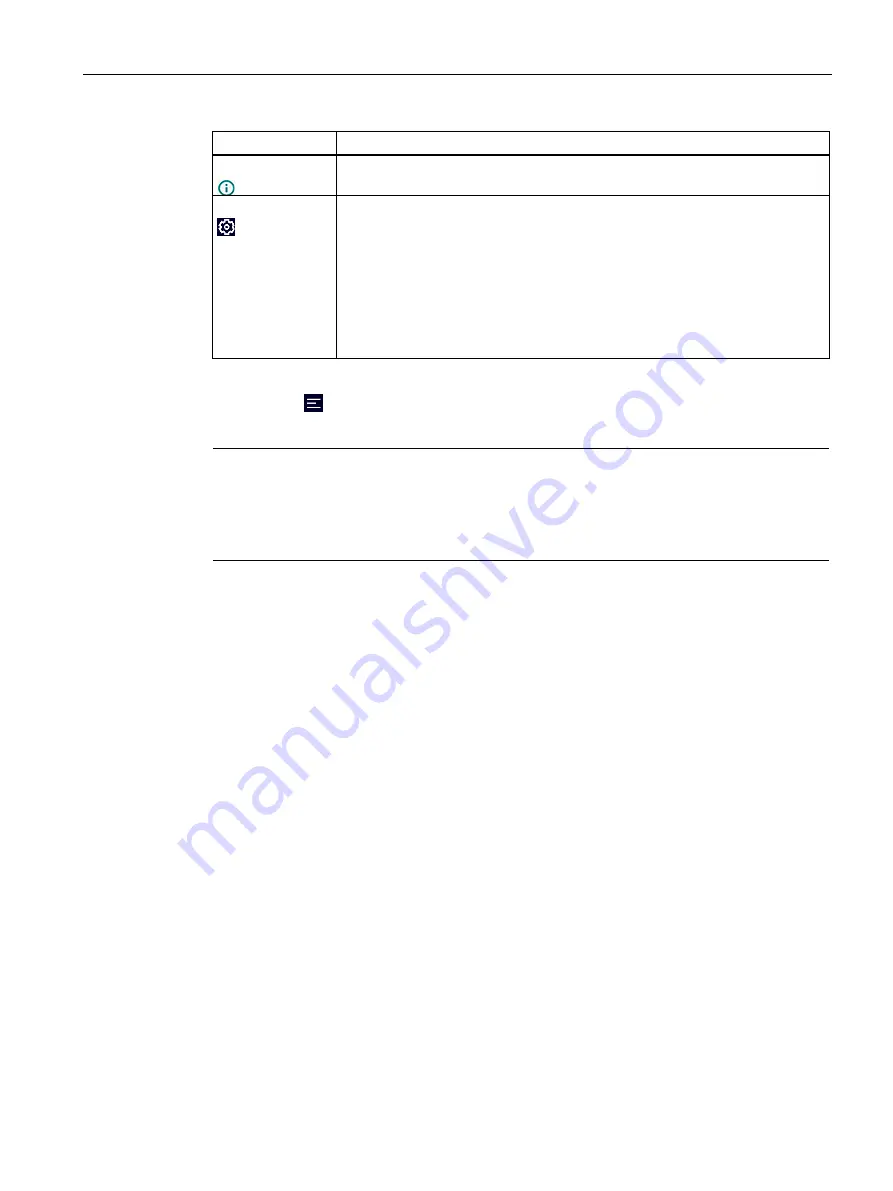
"SIMATIC Mobile Reader" app
5.2 Functions of the HF app variant (RF360M)
Mobile reader SIMATIC RF360M/RF660M
Operating Instructions, 08/2022, C79000-G8976-C660-02
35
Menus
Functions
Tag Info
•
Detailed information on the transponder located in the antenna field
Settings
•
Defining transponder protocols/types to be read
•
Exporting and resetting the logbook
•
Defining the memory path of the transponder data
•
Performing firmware update of the reader head module (Mcon)
•
Enabling/disabling acoustic signals/sounds
•
Resetting the app to factory settings
•
Reading out version information
Click the button of the desired menu to open it.
With the icon
at the top left, you open a menu overview via which you can jump directly
to the relevant menus or back to the home screen.
Note
Terms within the app and documentation
Note that the term "Tag" is generally used in the "SIMATIC Mobile Reader" app, whereas the
term "Transponder" is used in this manual. These terms are synonyms and have the same
meaning.
















































