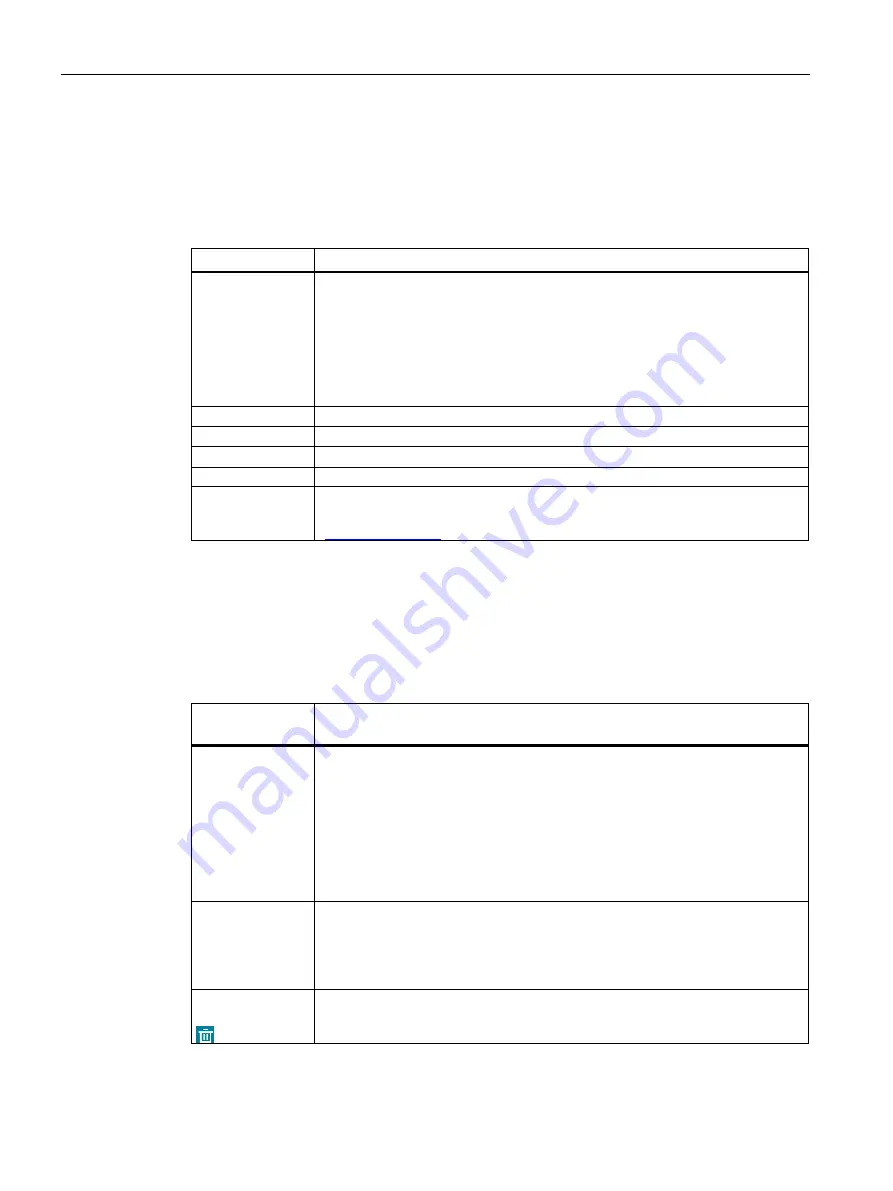
"SIMATIC Mobile Reader" app
5.4 Functions of the UHF app variant (RF660M)
Mobile reader SIMATIC RF360M/RF660M
56
Operating Instructions, 08/2022, C79000-G8976-C660-02
Properties of the transponder list
The transponder list displays the detected transponders as well as information on their
acquisition.
Table 5- 13 Properties of the transponder list
Property
Description
Color code
Based on the color code of the transponder, you can determine whether the
detected transponder is currently in the antenna field of the reader or not.
•
Green
The transponder is currently in the antenna field of the reader.
•
Red
The transponder is not currently in the antenna field of the reader.
EPC ID
EPC ID of the identified transponder in hexadecimal format
Scans
Counter of how frequently a transponder was identified.
RSSI
RSSI value with which the transponder was last identified.
Time stamp
Time stamp when the transponder was last identified.
PC
Protocol Control Word of the transponder
You can find more information in the "EPCglobal Specifications
Functions of the menu
In this area, you can perform scans, define settings for the display or delete the current
entries in the transponder list.
Table 5- 14 Functions of the "Scan" menu
Functions/
parameter
Description
Incremental
Check box to define the counting method when detecting transponders:
•
Disabled
The transponder list is reset by a newly started scan operation.
•
Activated
The counter levels of the transponders in the transponder list are not reset by
a newly started scan operation. The counter levels of the transponders are
counted in absolute form.
Logging
activated
Check box for enabling/disabling the logbook. If this function has been enabled,
all results of the scan operation are entered in the logbook.
Note that the logbook is created as ring buffer.
Note: This function corresponds to the "Scan logbook > Activate" parameter in
the "Settings > Logbook" menu.
Clear
transponder list
Button to delete all transponders entered in the transponder list.
















































