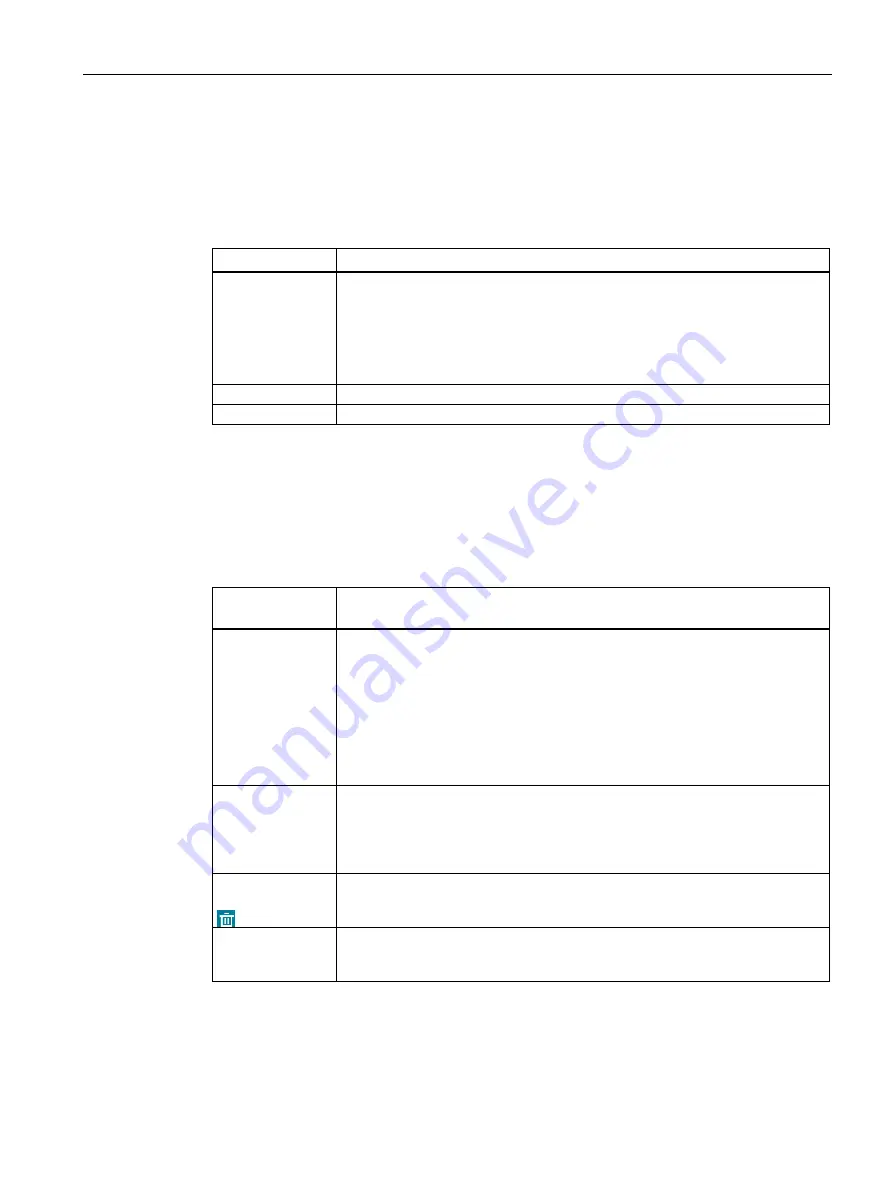
"SIMATIC Mobile Reader" app
5.2 Functions of the HF app variant (RF360M)
Mobile reader SIMATIC RF360M/RF660M
Operating Instructions, 08/2022, C79000-G8976-C660-02
37
Properties of the transponder list
The transponder list displays the detected transponders as well as information on their
acquisition.
Table 5- 2
Properties of the transponder list
Property
Description
Protocol
Transponder protocol with which the detected transponder works.
The following protocols are possible:
•
RF300
•
ISO 15693
•
MIFARE Classic
UID (HEX)
UID of the identified transponder in hexadecimal format
#
Counter of how frequently a transponder was identified.
Functions of the menu
In this area, you can perform scans, define settings for the display or delete the current
entries in the transponder list.
Table 5- 3
Functions of the "Scan" menu
Functions/
parameter
Description
Incremental
Check box to define the counting method when detecting transponders:
•
Disabled
The transponder list is reset by a newly started scan operation.
•
Activated
The counter levels of the transponders in the transponder list are not reset by
a newly started scan operation. The counter levels of the transponders are
counted in absolute form.
Logging
activated
Check box for enabling/disabling the logbook. If this function has been enabled,
all results of the scan operation are entered in the logbook.
Note that the logbook is created as ring buffer.
Note: This function corresponds to the "Scan logbook > Activate" parameter in
the "Settings > Logbook" menu.
Clear
transponder list
Button to delete all transponders entered in the transponder list.
Scan/Stop
Button to start/stop scanning
Note: Scanning is automatically stopped after 120 seconds to avoid overheating
of the head module.
















































