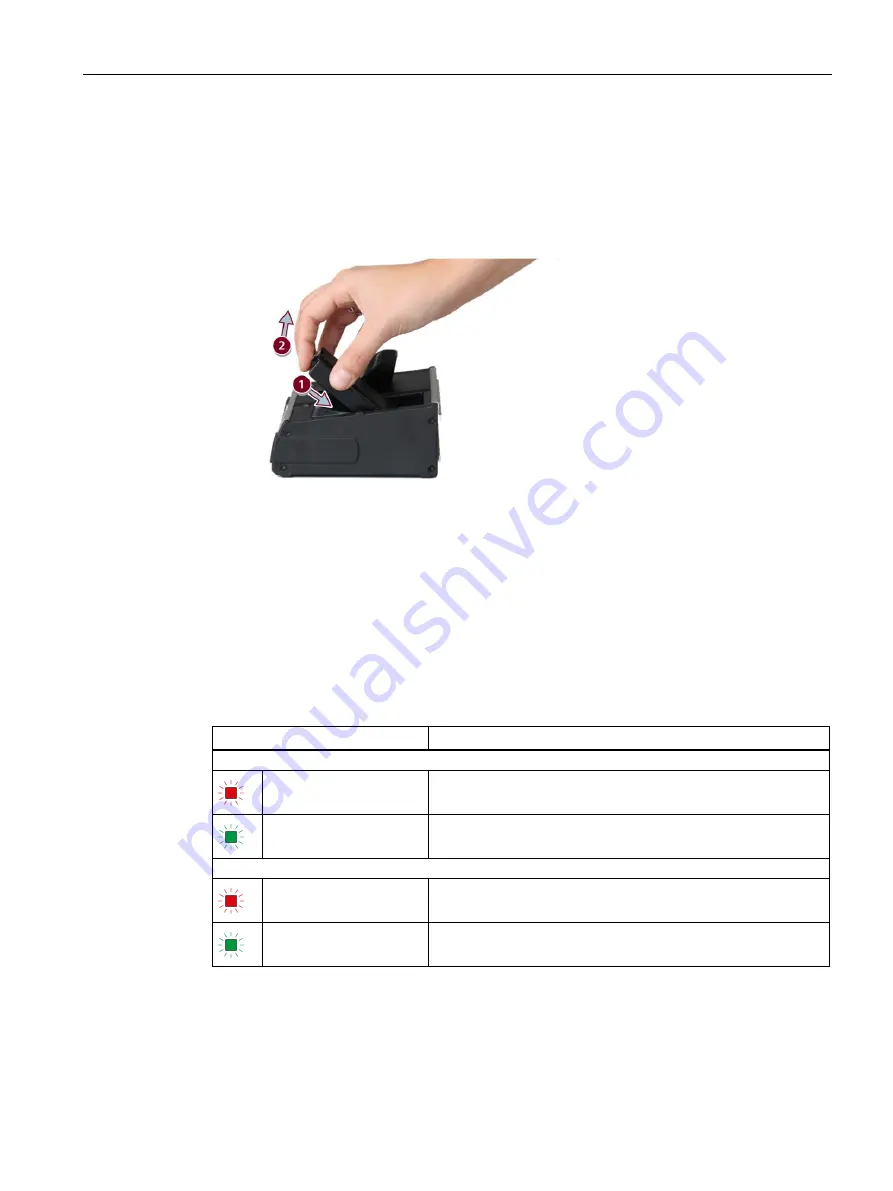
Commissioning
4.1 Commissioning (hardware)
Mobile reader SIMATIC RF360M/RF660M
Operating Instructions, 08/2022, C79000-G8976-C660-02
21
Follow these steps to remove a spare battery from the charging/docking station:
1.
Open the latch by pressing the spare battery downwards at an angle into the
charging/docking station
①
.
2.
Then remove the spare battery upwards
②
.
Figure 4-6
Removing a battery from the charging/docking station
Reading the charge level of the batteries
You can read the charge level of the batteries via the two LEDs on the top of the
charging/docking station. Charging a completely empty battery takes about 4 hours, provided
that the reader is switched off while the reader battery is charged. If the reader is switched
on, the charging process takes longer and the remaining charging duration of the reader
battery is shown at the bottom edge of the display.
Table 4- 1
Reading the charge level via the LED charge display
LED color
Reader battery (Speed CHARGE)
Red
The reader battery is being charged.
Green
The reader battery is fully charged.
Spare battery (CHARGE)
Red
The spare battery is being charged.
Green
The spare battery is fully charged.






























