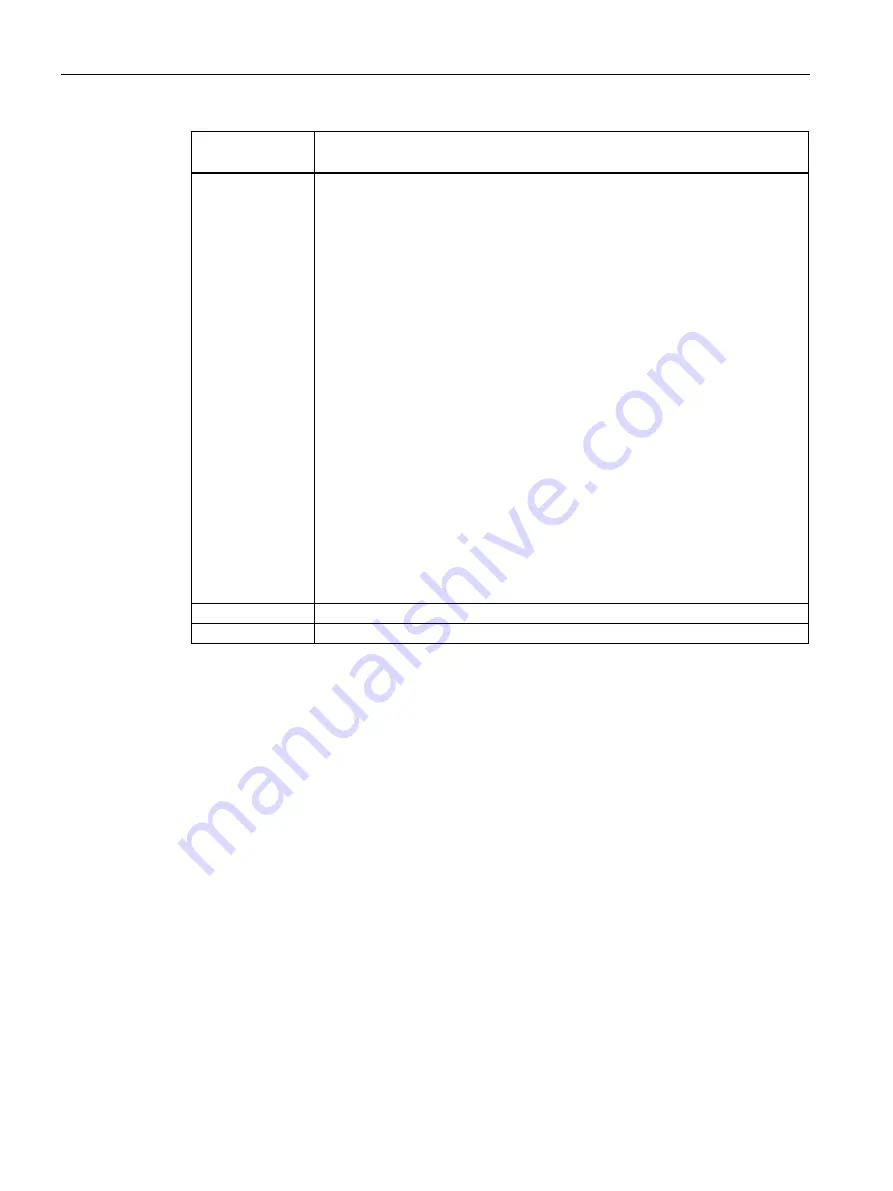
"SIMATIC Mobile Reader" app
5.4 Functions of the UHF app variant (RF660M)
Mobile reader SIMATIC RF360M/RF660M
64
Operating Instructions, 08/2022, C79000-G8976-C660-02
Functions/
parameter
Description
Backup mode
Drop-down list to select the backup mode:
•
Unlock
Unlock the selected memory area
It may be necessary to input the Access password for this action.
•
Lock
Lock the selected memory area
It may be necessary to input the Access password for this action.
•
Permanent unlock
Permanently unlock the selected memory area
It may be necessary to input the Access password for this action.
Caution: After this, the memory area cannot be locked again.
•
Permanent lock
Permanently lock the selected memory area
It may be necessary to input the Access password for this action.
Caution: After this, the memory area cannot be unlocked again.
•
Kill
A 'Kill' destroys the entire memory of the transponder so that the transponder
can no longer be identified by an RFID reader and is therefore no longer
usable.
It may be necessary to input the Kill password for this action.
Memory area
Drop-down list to select the memory area that you want to lock or unlock.
Button
Button to run the selected backup mode
"Locking/unlocking memory area" procedure
Follow these steps to lock/unlock the memory area of a transponder:
1.
In the "Memory area" drop-down list, select the memory area that you want to lock or
unlock.
2.
In the "Backup mode" drop-down list, select whether the selected memory area should be
locked or unlocked.
3.
In the "Password" field, enter the Access password of the transponder.
4.
Click the button to perform the operation.
Result: The selected memory area is locked or unlocked.
The procedure to 'destroy' is identical, except that you need to enter the Kill password that
the complete transponder is destroyed, not just an individual memory area.






























