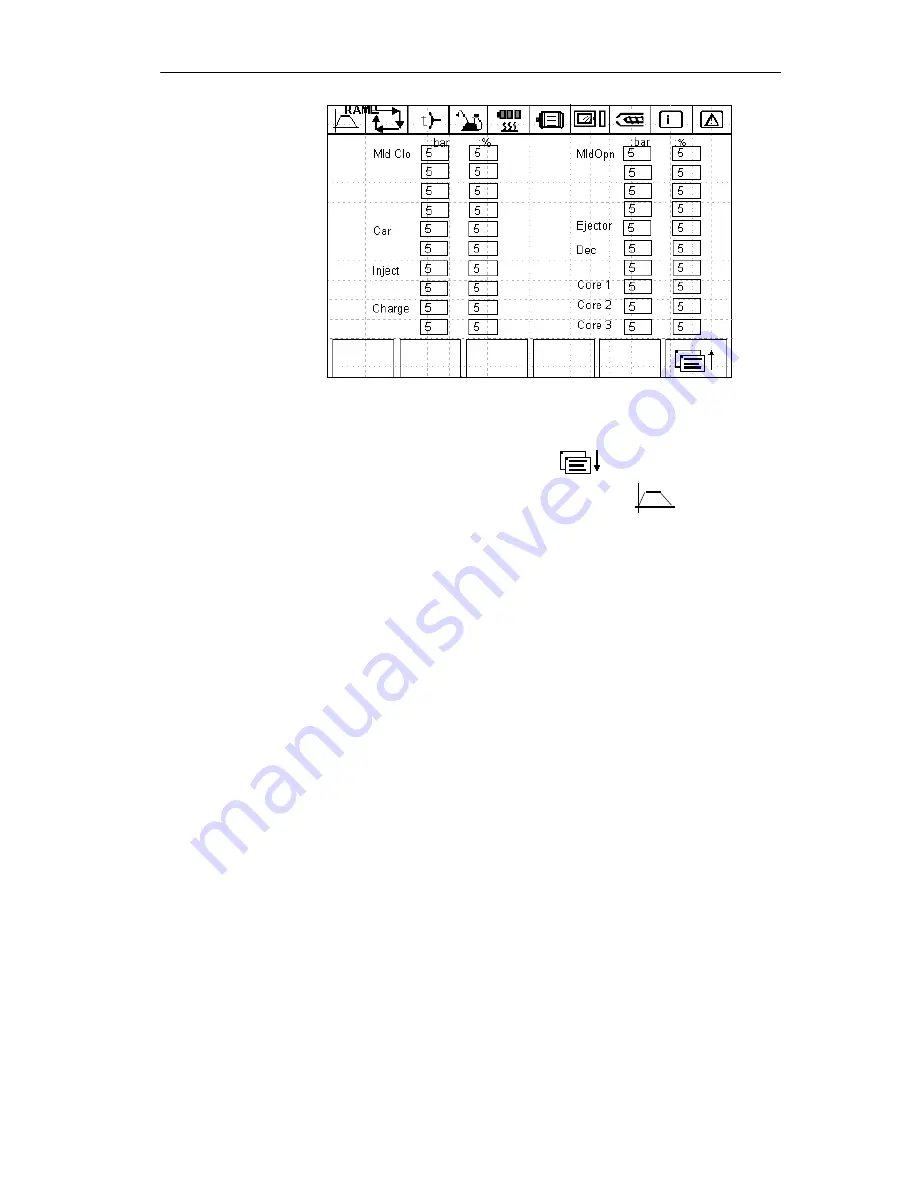
SIJECT OP15B Screens
SIJECT 15/16 Operation Manual June, 2003
3-36
Fig. 3-30 Service screen 2.4 – Ramp setting
Operating Sequences
On service screen 1, press softkey F2
to enter Service screen 2 -
-- linear scale setting. Then, press softkey F5
RAMP
to enter ramp
setting screen. See Fig. 3-30 Service Screen 2.4 --- setting ramp data.
The ramp data for every movement can be set accordingly.
Mold Close
--- there are four ramps to be set: pressure and flow for each
ramp, and ranged from 0 to 99. The values should be the differences for
pressure and flow between every two PLC cycles when there is action
switch.
Carriage
--- it refers to the ramps during carriage advance and carriage
retract: set pressure and flow for each, and ranged from 0 to 99. The
values should be the differences for pressure and flow between every
two PLC cycles when there is action switch.
Inject
--- it refers to the ramps when injection starts and injection
completes: set pressure and flow for each, and the range is from 0 to 99.
The values should be the differences for pressure and flow between
every two PLC cycles when there is action switch.
Charge
--- it refers to the ramps when charging starts and charging
completes: set pressure and flow for each, and the range is from 0 to 99.
The values should be the differences for pressure and flow between
every two PLC cycles when there is action switch.
Mold Open
--- there are four ramps to be set: pressure and flow for each
ramp, and ranged from 0 to 99. The values should be the differences for
pressure and flow between every two PLC cycles when there is action
switch.
Ejector
--- it is the ramp before and after the actions of ejector: setting
pressure and flow for each, and the range is from 0 to 99. The values
should be the differences for pressure and flow between every two PLC
cycles when there is action switch.
Decompression
--- it refers to the ramps when decompression begins
and decompression completes: set pressure and flow for each, and the






























