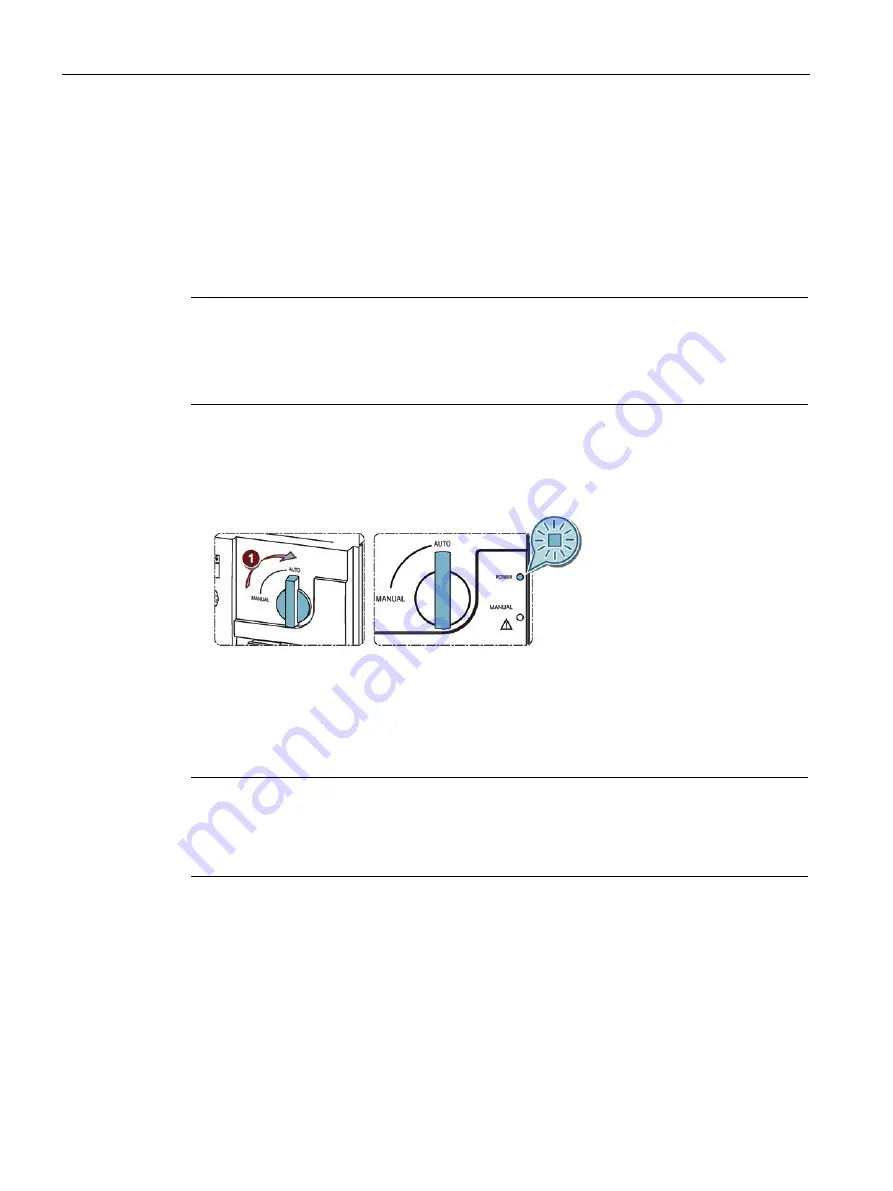
Operation
7.1 Operating modes of the transfer switching equipment
102
Manual, 08/2017, L1V30368969104A-02
7.1.1
Remote mode
Remote mode of the 3KC4 and 3KC8 transfer switching equipment is enabled by inputs
312 - 317 on the motor operator. The transfer switching equipment is switched to the
different switch positions by means of these inputs.
The control logic is described in the section titled Remote mode (Page 126) and the control
inputs are described in the section titled Inputs and outputs of the motor operator
(Page 106).
Note
For the 3KC8 transfer switching equipment: By closing contacts 312 and 317 on the motor
operator, automatic mode of the electronic module is prevented, and the 3KC8 transfer
switching equipment can be used as remotely operated transfer switching equipment
(RTSE).
Activating remote mode
1.
Turn the switch on the motor operator from the "Manual" position to the "Auto" position to
change from manual operation to remote mode.
Figure 7-4
Changing to the "Auto" position
The "Power" LED is lit.
2.
Close inputs 312 and 317. The operation can be controlled using inputs 313-316.
The "Remote" LED on the electronic module lights up and the "Auto" LED is off.
Note
You cannot activate remote mode in the following cases:
•
The handle is located in the assembly.
•
The transfer switching equipment is locked using a padlock (padlocking mode).
Summary of Contents for SENTRON
Page 1: ......
Page 2: ......
Page 10: ...Introduction 10 Manual 08 2017 L1V30368969104A 02 ...
Page 12: ...General information 2 1 Certification 12 Manual 08 2017 L1V30368969104A 02 ...
Page 24: ...Product information 3 2 Product family 24 Manual 08 2017 L1V30368969104A 02 ...
Page 26: ...Functions 26 Manual 08 2017 L1V30368969104A 02 ...
Page 176: ...Accessories 9 18 Electronic module 3KC8 only 176 Manual 08 2017 L1V30368969104A 02 ...
Page 220: ...Appendix A 3 Storage conditions 220 Manual 08 2017 L1V30368969104A 02 ...










































