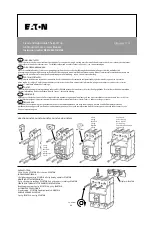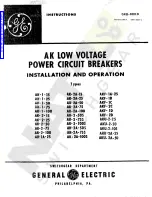Summary of Contents for GL 311 F3/4031 P/VE
Page 2: ......
Page 10: ...INTRODUCTION 10 146 OI 250 EN REV7 REV6...
Page 12: ...SAFETY 12 146 OI 250 EN REV7 REV3...
Page 48: ...INSTALLATION 48 146 OI 250 EN REV7 REV7...
Page 80: ...INSPECTION AND MAINTENANCE 80 146 OI 250 EN REV7 REV3...
Page 102: ...RECONDITIONING 102 146 OI 250 EN REV7 REV7...
Page 104: ...END OF LIFE MANAGEMENT 104 146 OI 250 EN REV7 REV2a...
Page 114: ...SPECIAL EQUIPMENT OPTIONAL 114 146 OI 250 EN REV7 REV0...
Page 128: ...REPLACEMENT PARTS AND ACCESSORIES 128 146 OI 250 EN REV7 REV6...
Page 130: ...HANDLING USED SULFUR HEXAFLUORIDE 130 146 OI 250 EN REV7 REV2...