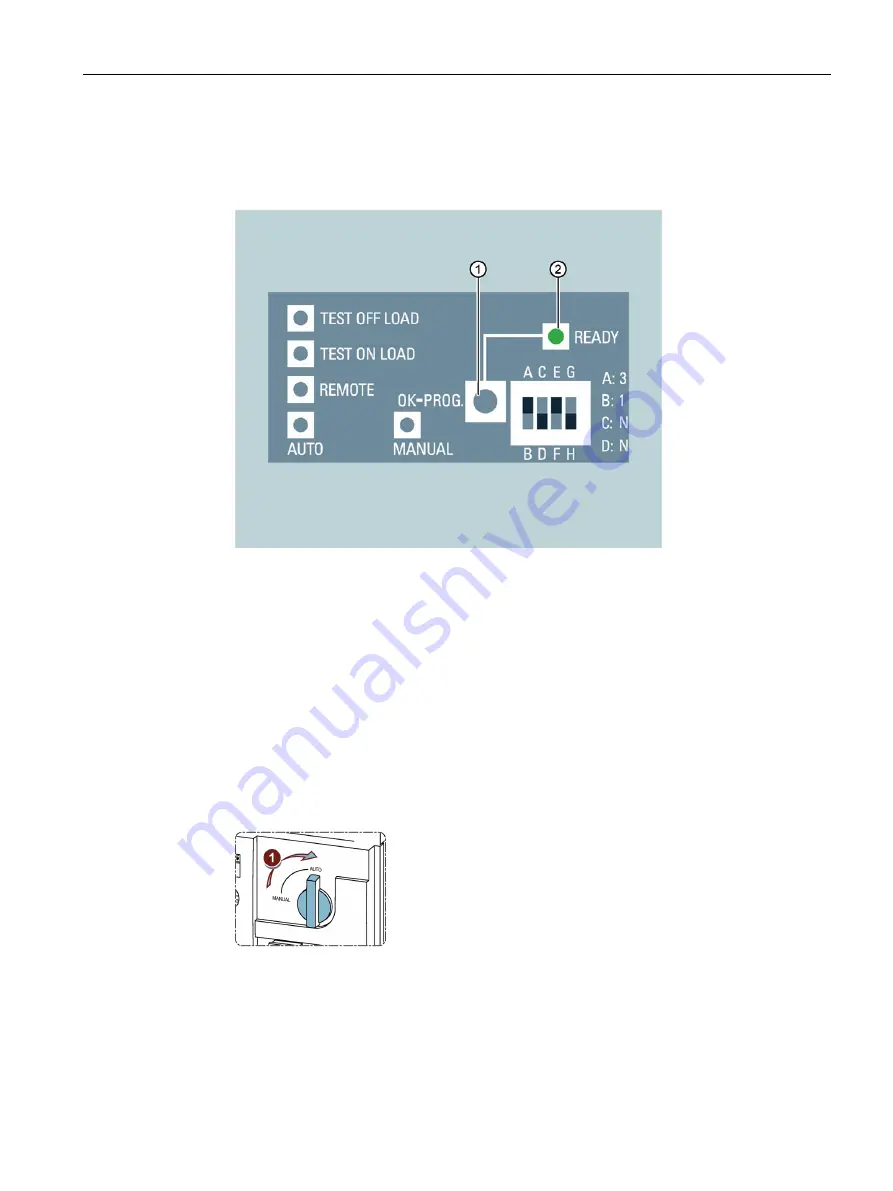
Operation
7.4 Automatic mode - programming of the electronic module (3KC8 only)
Manual, 08/2017, L1V30368969104A-02
137
7.4.4
Step 4: Saving the configuration
1.
Press the "OK-Prog" button
①
for approximately 60 ms to save the configured
parameters.
①
"OK-Prog" pushbutton
②
"Ready" LED
Figure 7-21 Saving the configuration
The "Ready" LED
②
stops flashing and shows a continuous green light when the
parameters have been successfully saved.
7.4.5
Step 5: Switching the 3KC8 transfer switching equipment to automatic mode
After programming steps 1 to 4 have been successfully carried out, the 3KC8 transfer
switching equipment can be switched to automatic mode.
1.
Turn the switch from the "Manual" position to the "Auto" position.
Figure 7-22 Turning the switch to the "Auto" position
When the product has been successfully connected and programmed, the "Power" and
"Ready" LEDs and the two "Auto" LEDs show a continuous green light.
Summary of Contents for SENTRON
Page 1: ......
Page 2: ......
Page 10: ...Introduction 10 Manual 08 2017 L1V30368969104A 02 ...
Page 12: ...General information 2 1 Certification 12 Manual 08 2017 L1V30368969104A 02 ...
Page 24: ...Product information 3 2 Product family 24 Manual 08 2017 L1V30368969104A 02 ...
Page 26: ...Functions 26 Manual 08 2017 L1V30368969104A 02 ...
Page 176: ...Accessories 9 18 Electronic module 3KC8 only 176 Manual 08 2017 L1V30368969104A 02 ...
Page 220: ...Appendix A 3 Storage conditions 220 Manual 08 2017 L1V30368969104A 02 ...






























