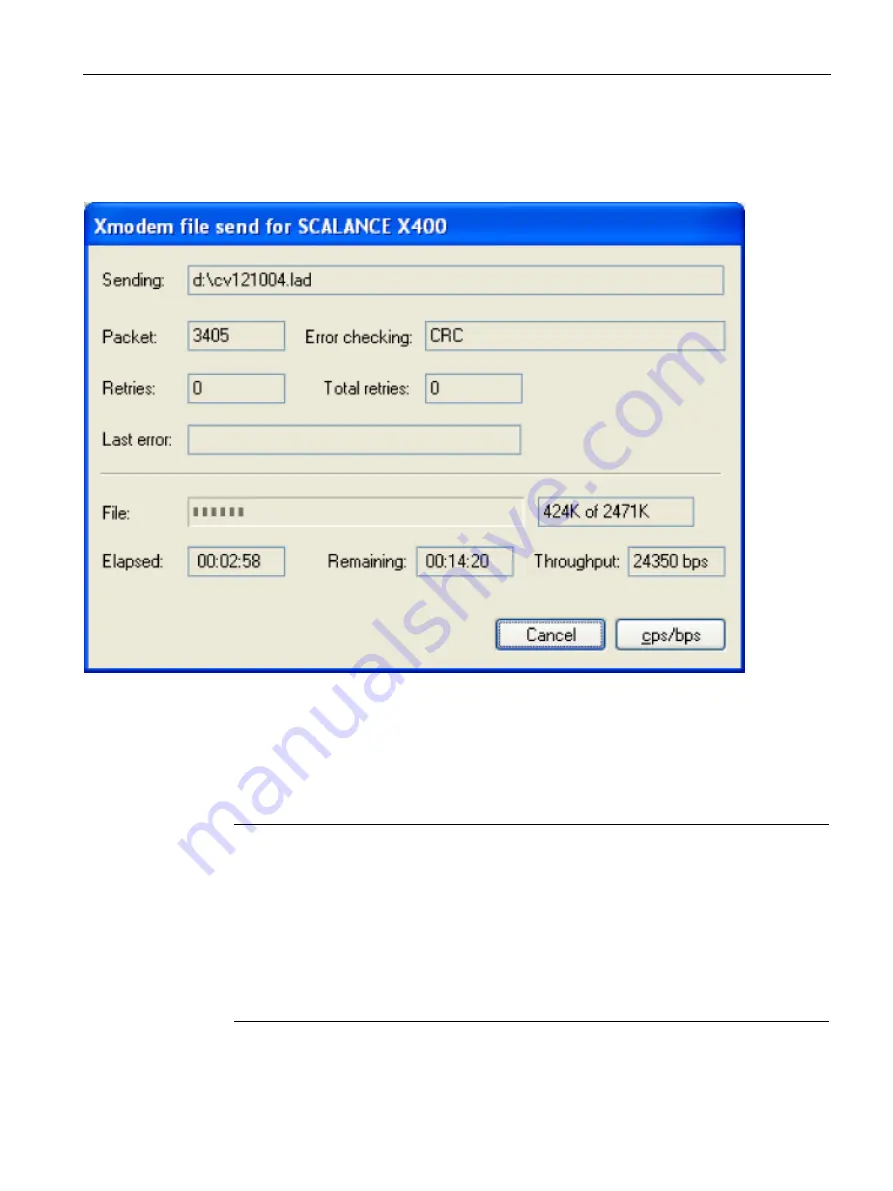
Firmware update
8.2 Firmware update using the boot software with an IE Switch X-400/XR-300
SCALANCE X-300 / X-400
Configuration Manual, 10/2014, C79000-G8976-C187-22
361
6.
Enter the name of the file to be loaded and select Xmodem as the protocol. Click on the
Send button to start the upload. A dialog then opens that displays the progress of the
upload:
Figure 8-3
Sending a file with Xmodem
7.
On completion of the upload, Hyperterminal displays the following message:
FlashWrite .....COMPLETED
Restart the device.
Note
During the upload, do not interrupt the connection between the PC and IE Switch X-
400/XR-300 or turn off the power supply to the IE Switch X-400/XR-300.
If the upload is interrupted by a problem on the signal line, the device will boot with the
old firmware the next time it is started up. You will then need to upload the firmware
again.
If the firmware is not stored completely on the IE Switch X-400/XR-300 due to a loss of
power, the message "Can't load image from flash -> wrong crc" appears after booting.
Once again, you must then upload the firmware again.






























