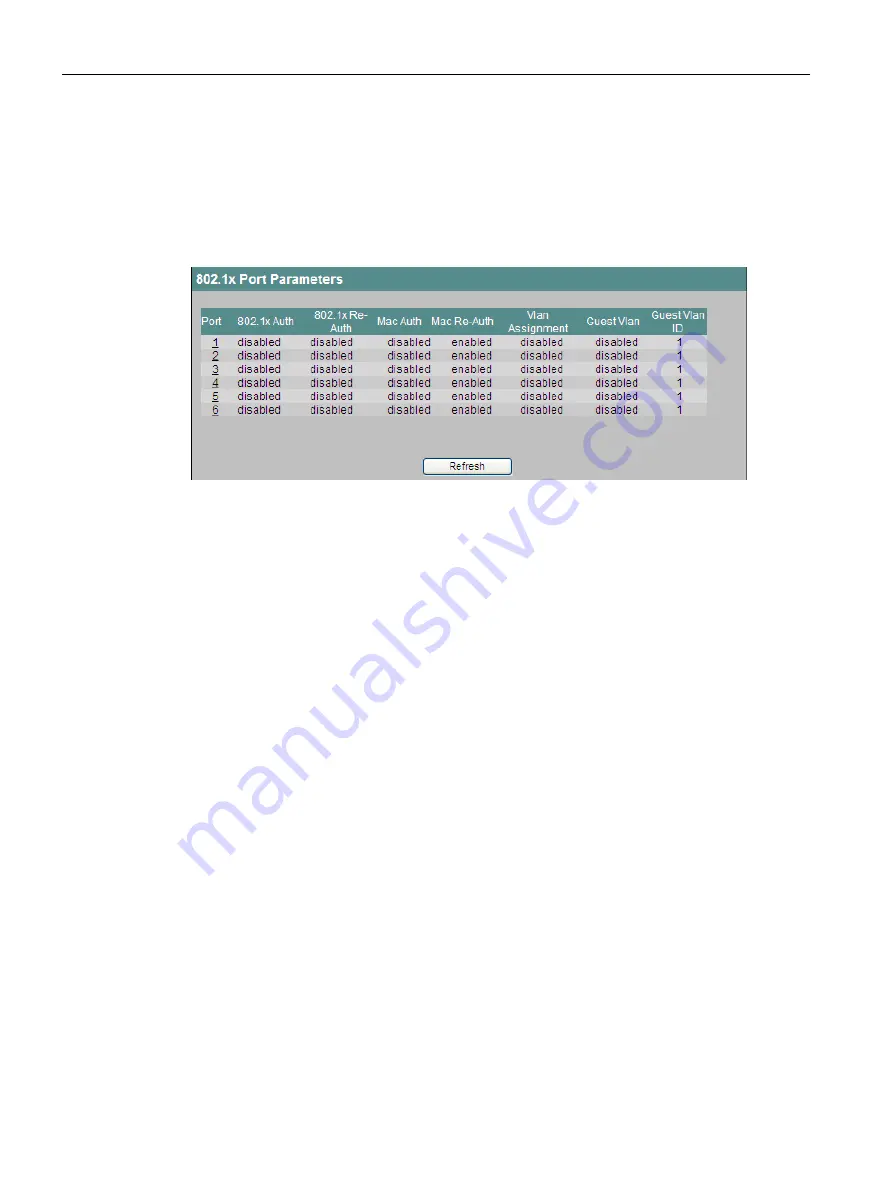
Configuration using Web Based Management and Command Line Interface
4.5 The Switch menu
SCALANCE X-300 / X-400
154
Configuration Manual, 10/2014, C79000-G8976-C187-22
4.5.5.2
802.1x port parameters
802.1x port parameters
The "802.1x Port Parameters" screen appears if you click the "Ports" submenu. This shows
an overview of the current authentication settings.
Figure 4-57 802.1x port parameters
The columns of the table show the following information:
●
Port
The "Port" column shows the ports to which the information relates.
●
802.1X Auth
The "802.1x Auth" column shows whether the authentication method "802.1x" is enabled
or disabled for the port.
●
802.1X Re-Auth
The "802.1x Re-Auth" column shows whether the authentication using "802.1x" is
repeated cyclically (enabled) or not (disabled).
●
Mac Auth
The "Mac Auth" column shows whether the authentication method "MAC Authentication"
is enabled or disabled for the port.
●
Mac Re-Auth
The " Mac Re-Auth" column shows whether authentication using "MAC Authentication" is
repeated cyclically (enabled) or not (disabled).
●
Vlan Assignment
The "Vlan Assignment" column shows whether VLAN information from the authentication
server is adopted for the port (enabled) or discarded (disabled).
You can use this option only with the "MAC Authentication" authentication method.






























