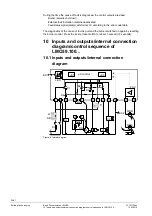38/61
Building Technologies
Basic Documentation LMO39…
CC1P7154en
16 Info level:
15.03.2018
16
Info level
:
16.1
Display of info level
:
/reset
1…3 s
Press
/reset
until
InFo
appears.
When releasing
/reset
, you are on the info level.
The info level displays information about the basic unit and operation in general.
Β
Note!
On the info level, you can press
or
to display the next or the previous
parameter.
In place of the
button, you can also press
/reset
for <1 second.
Β
Note!
You can press
ESC
or
/reset
for >8 seconds to return to the normal display.
Β
Note!
P
V
h min s
%
B
ild
2
7
e
/0
8
07
Parameter
Parameter value
Figure 15: Info level
No change of value on the info level.
If the display shows
._._
together with the
parameter, the value may consist of more than 5
digits.
When pressing
/reset
for >1 second and
<3 seconds, the value will be displayed.
By pressing
/reset
for >3 seconds or
ESC
,
you return to the selection of the parameter
number (parameter number flashes).