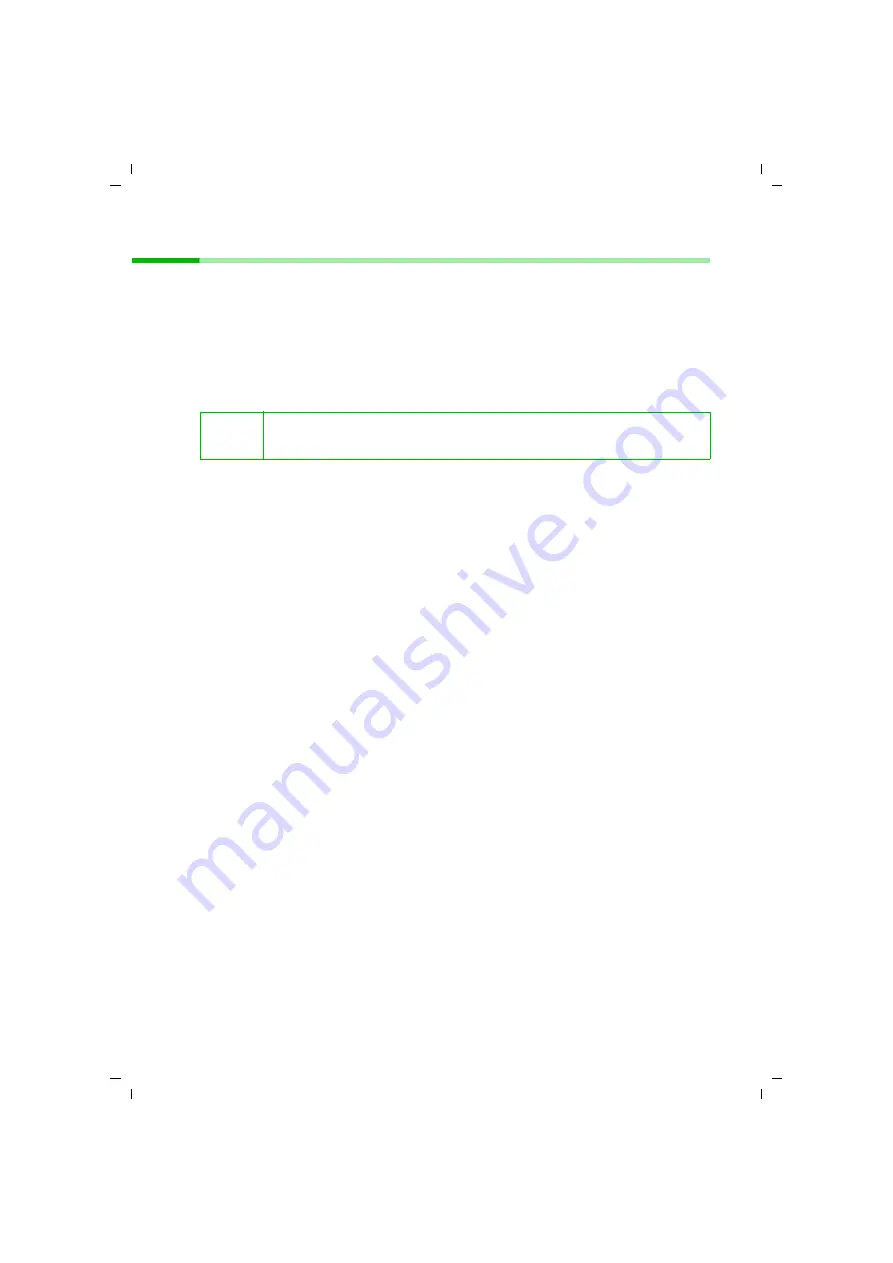
66
Configuring the base station
talk&surf V.6 / englisch / A31008-X100-B100-1-76D1 / Einstellen.fm / 17.09.2003
Restoring factory settings
ì
Double-click
Configuration
in
Folder List
.
This displays the dialogues available.
ì
Click
Base settings
.
The corresponding tabs are then displayed.
ì
Open the
Factory settings
tab.
ì
Click
Factory defaults
in
Configuration data
to completely delete your changes in
the
Configuration
folder.
This opens the
Factory defaults
dialogue.
ì
Confirm restoring of the factory settings with
Yes
.
This resets the base station configuration to the factory settings. The handsets
remain registered, but will lose their MSN settings, for example.
Detailed description
Further information
"Configuring the date and time" on page 59
"Configuring preferred redirection location" on page 60
"Configuring preferred holding for enquiry calls" on page 61
"Assigning a device for PC dialling" on page 63
"Deleting log lists" on page 65
"Changing the system PIN" on page 67
"Activating the waiting melody" on page 68
!
You cannot undo the reset to factory settings operation.
All the log lists and personal settings will be lost.






























