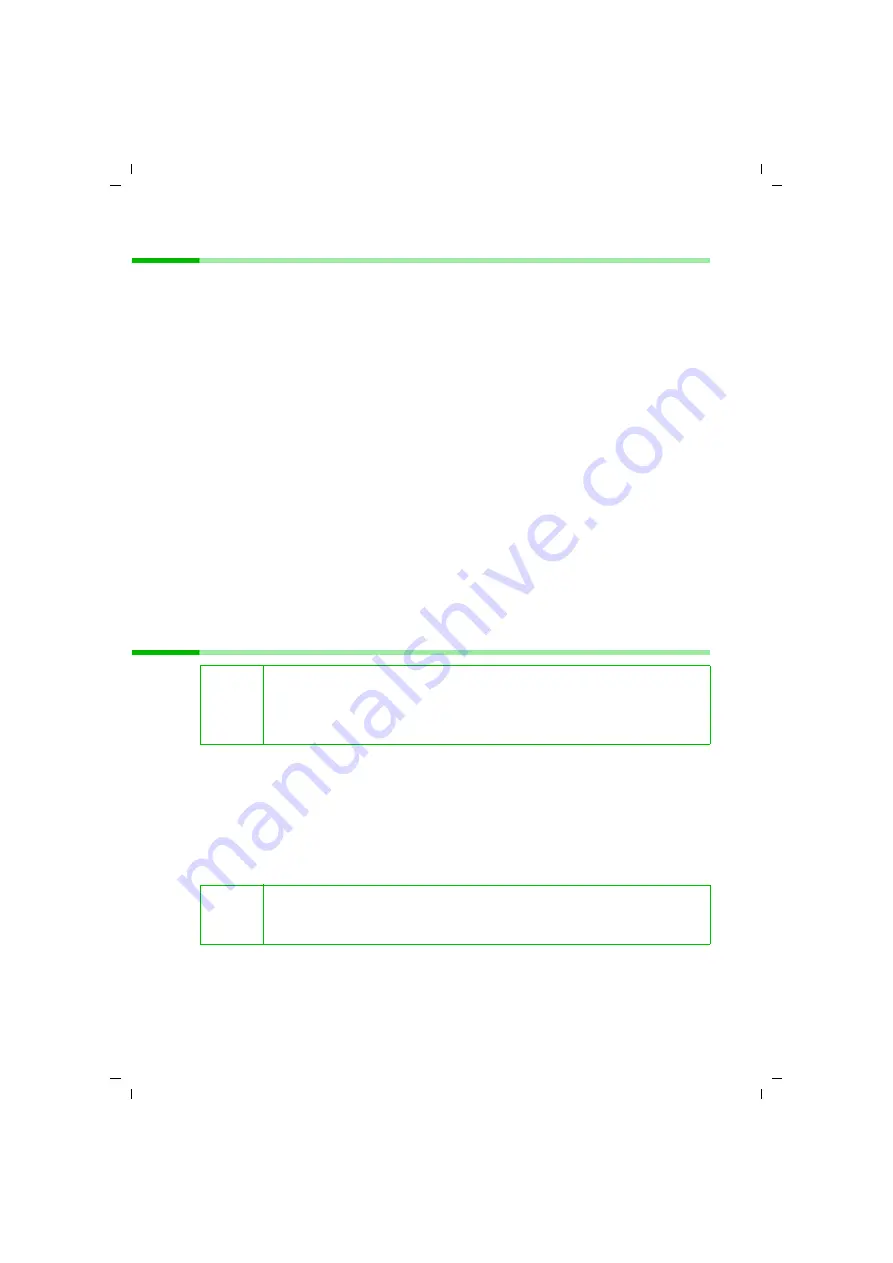
50
Configuring the base station
talk&surf V.6 / englisch / A31008-X100-B100-1-76D1 / Einstellen.fm / 17.09.2003
Deregistering a Bluetooth device
Only available for Gigaset SX3x3isdn.
ì
Double-click
Configuration
in
Folder List
.
This displays the dialogues available.
ì
Click
Device settings
.
The corresponding tabs are then displayed.
ì
Open the
Bluetooth devices
tab.
ì
In the device list, click the Bluetooth device you want to deregister.
This highlights the row. The
Deregister Bluetooth device
button beneath the
device list is also activated.
ì
Click
Deregister Bluetooth device
.
This opens the
Deregister
dialogue.
ì
Confirm deregistration of the Bluetooth device by clicking
Yes
.
The new settings are then sent to the base station. The device is removed from the
device list.
Detailed description
Further information
"Registering a Bluetooth device" on page 46
"Configuring Bluetooth devices" on page 52
Configuring registered devices
ì
Double-click
Configuration
in
Folder List
.
This displays the dialogues available.
ì
Click
Device settings
.
You will now see the
Device settings
tab.
ì
In the device list, click the device you want to configure.
This highlights the row. Below the device list you will see the changeable settings for
the selected device.
ì
Define the
Device type
.
ì
In the
Send MSN
section click the
Name/number
column. Select the MSN the
device is to use for setting up a connection.
i
At least one MSN must be entered in the
MSN settings
dialogue before
you can configure a device.
You will find a detailed description in Chapter "MSN settings" on
i
The settings displayed apply only to the selected device. Some settings
cannot be changed; this depends on the
type
of the device you have
selected.






























