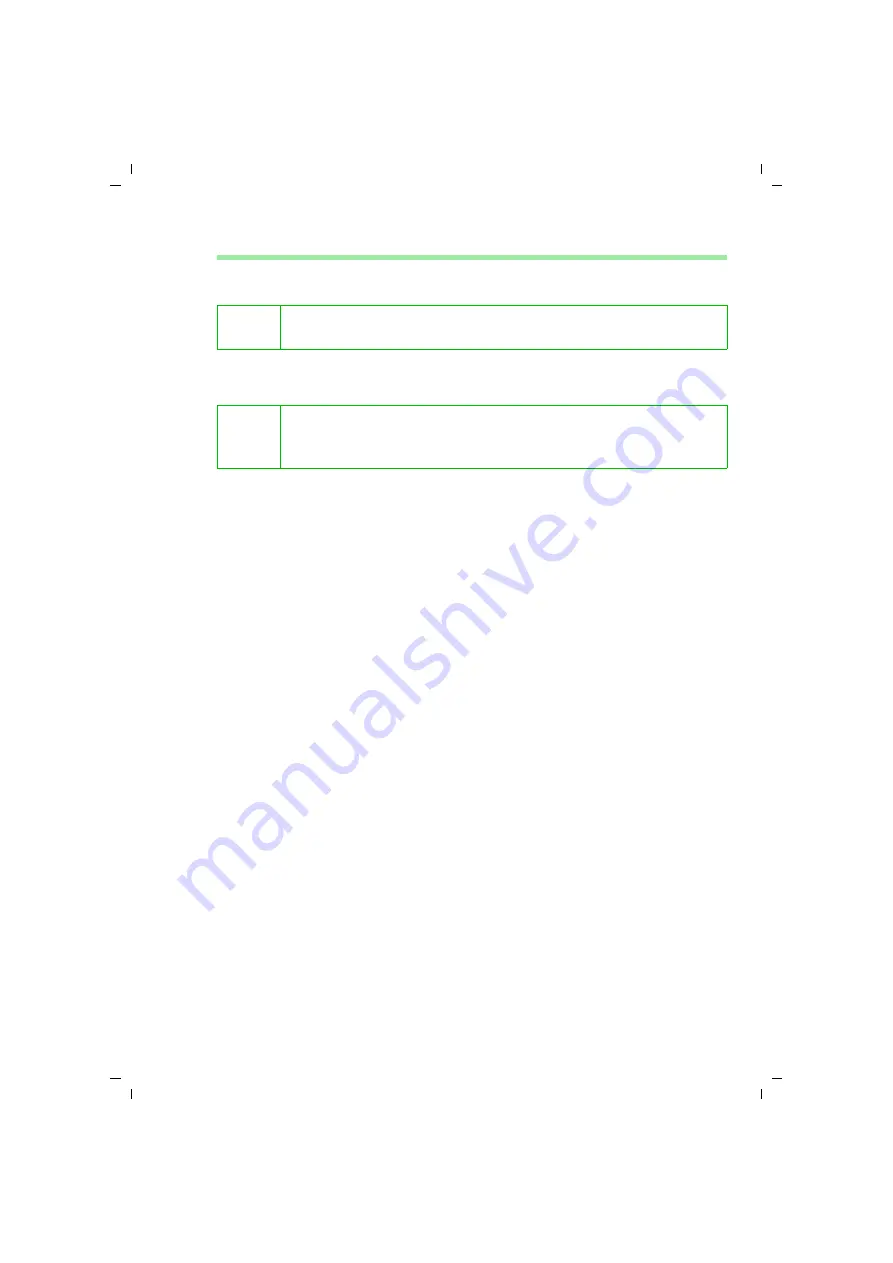
97
Managing Calls lists
talk&surf V.6 / englisch / A31008-X100-B100-1-76D1 / Ruflisten.fm / 17.09.2003
Opening preview windows
ì
In the
Folder list
click
CLM
.
This opens the
Calls list
.
ì
In the
View
menu click
Preview Pane
.
You will see a detailed view of the selected entry below the current Calls list.
Detailed description
"Configuring the Calls list" on page 91
Further information
"Removing columns" on page 91
"Adding columns" on page 92
"Changing the column sequence" on page 94
"Sorting Calls list entries" on page 95
"Grouping Calls list entries" on page 96
i
ì
Select a Calls list filter in the
Folder list
if you want to change the view
for that Calls list filter only.
i
You can change the size of the
preview window
.
ì
Drag the dividing line between the
Calls lists
and
preview window
with the mouse to the position you want.






























