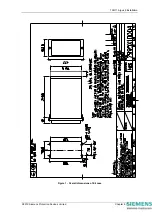7SG11 Argus 8 Commissioning
5 Trouble shooting
OBSERVATION ACTION
Relay does not power up.
Check that the correct auxiliary DC voltage is applied and
that the polarity is correct.
Relay won’t accept the password.
The Password being entered is wrong. Enter correct
password.
If correct password has been forgotten, note down the
Numeric Code which is displayed at the Change
Password screen e.g.
To retrieve the password communicate this code to the
nearest Reyrolle representative.
Protection Healthy LED flashes
General failure. Contact Reyrolle.
LCD screen flashes continuously.
The LCD has many possible error messages which when
displayed will flash continuously. These indicate various
processor card faults.
General failure. Contact Reyrolle.
Backlight is on but no text can be seen.
Adjust the contrast.
Scrolling text messages are unreadable.
Adjust the contrast.
Relay displays one instrument after another with
no user intervention.
Default instruments are enabled. Remove all instruments
from the default list and only add those which are
required.
The ‘ ’ indicates that the instrument is a default
instrument. Press
ENTER
to deselect it.
(See Description of Operation – subsection 4.5 of this
manual).
The LCD is stuck at the ‘General Alarms’ screen
and is displaying ‘Trip Circuit Failure Sx’. (x =
1..5)
The trip circuit failure feature is enabled and is expecting
a healthy status input signal. Energise the correct Status
Input, or disable the trip circuit feature if it is not required.
Cannot communicate with the relay.
•
Check that all of the communications settings match
those used by Reydisp Evolution.
•
Check that the Tx and Rx fibre-optic cables are
connected correctly.
( Tx –> Rx and Rx –> Tx ).
•
Check that all cables, modems and fibre-optic cables
work correctly.
•
Set the line idle setting to Light On. Examine the Tx
port on the back of the relay, with the fibre removed,
and check that it is glowing red. If it is not then the
communications board on the case may not be
aligned correctly with the processor card socket.
Contact Reyrolle.
(WARNING : DO NOT LOOK AT THE FIBRE-OPTIC
TRANSMITTER FOR A PROLONGED TIME).
(See Communications Interface section of
this
manual).
Relays will not communicate in a ring network.
•
Check that the Data Echo setting on all relays is set
to ON.
•
Check that all relays are powered up.
Change Password
Code= 123456789
Frequency
50.003Hz
©2010 Siemens Protection Devices Limited
Chapter 7 Page 9 of 12